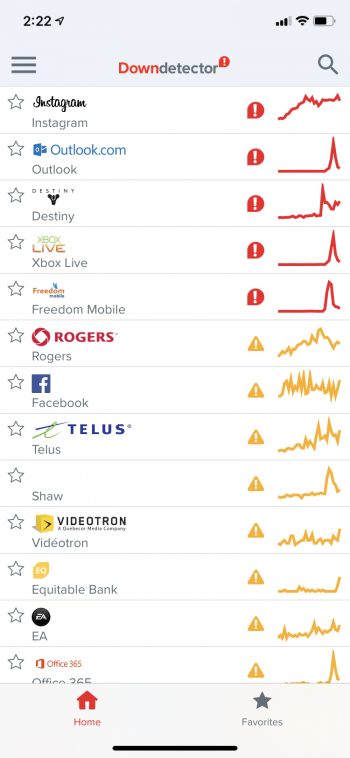The last couple of days I am having an issue with my Outlook email account. I use the stock IOS email app on my iPhone and I it keeps continually prompting me to enter my account password. I deleted my Outlook account from the iPhone, re-entered the info and same problem.
All other email accts: iCloud, Gmail working fine, no issues.
Anyone else having this issue?
All other email accts: iCloud, Gmail working fine, no issues.
Anyone else having this issue?