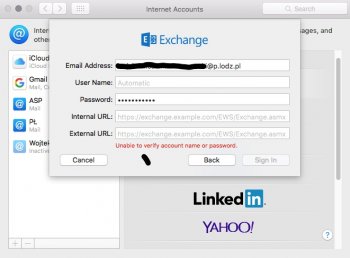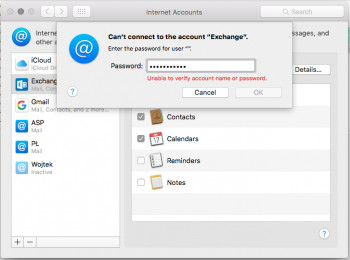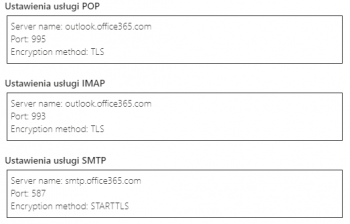hi,
My dad is using older Macbook pro with 10.11 system and stock mail application, and we cannot set up office365 account to download mails properly.
He is a teacher at the university and all mails have been moved to a different server. Previously it was office now it's outlook365 server. The login and whole email adress stayed the same, so I tried changing the servers name but with no luck. I also tried setting up different account as Exchange or 'different account' profile, but didnt' work either.
I'm not sure if I'm putting the server names properly, or maybe in wrong places.
Is there anyone who could help me out and guide me through the process to make it work?
I spent over 3hours testing different configs with sever names but still nothing...
thanks!
My dad is using older Macbook pro with 10.11 system and stock mail application, and we cannot set up office365 account to download mails properly.
He is a teacher at the university and all mails have been moved to a different server. Previously it was office now it's outlook365 server. The login and whole email adress stayed the same, so I tried changing the servers name but with no luck. I also tried setting up different account as Exchange or 'different account' profile, but didnt' work either.
I'm not sure if I'm putting the server names properly, or maybe in wrong places.
Is there anyone who could help me out and guide me through the process to make it work?
I spent over 3hours testing different configs with sever names but still nothing...
thanks!