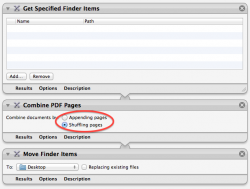Hi!
I have two PDF files with 67 pages each. In one file are pictures in the other is text (ready for printing a book). I wold like to overlay both files to get one file of 67 pages so that the page one of the first file and page one of the second file are overlaid and second page of the first is overlaid with the second page of the second file... and so on.
I hope that you understand what I need even when it's really hard for me to write it in English.
Thank you for your answer.
T.
I have two PDF files with 67 pages each. In one file are pictures in the other is text (ready for printing a book). I wold like to overlay both files to get one file of 67 pages so that the page one of the first file and page one of the second file are overlaid and second page of the first is overlaid with the second page of the second file... and so on.
I hope that you understand what I need even when it's really hard for me to write it in English.
Thank you for your answer.
T.