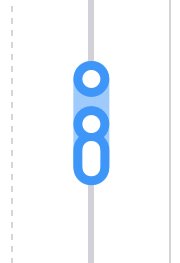The "horseshoe" Vitals complication features three main segments, the muted blue part in the middle, representing the "Normal" range for your vitals, the (too)"Low" range in the bottom-left muted grey section, and the (too)"High" range in the bottom-right grey section.
It's worth noting that this complication (by itself) does not show you exactly which vitals lie in which range. The "horseshoe" Vitals complication only gives you a quick overview of the general range of your vitals. And, of course, will indicate if one or more vitals are too high or low.
If you want to know exactly which vital correlates to which dot or elongated dot then you have to check the Vitals app on Watch or Health on your iPhone.
With that out of the way:
The (perfectly) circular black dots represent one out of the five vitals.
Look at the "23:04" example: The leftmost dot represents my wrist temperature.The measurement is (comparatively) much lower than my other vitals so it gets a circular dot. The measurement is quite low, and the dot representing it on the horseshoe is therefore represented by the leftmost black dot.
The blood oxygen is (comparatively) a bit higher than the other vitals so it represents the rightmost dot on the horseshoe.
Because they are so close to one another, three remaining vitals (heart rate, respiratory rate, and sleep duration) are then combined to the elongated dot.
An elongated, rectangular black dot represents at least two or more vitals that are deemed too close to each other to each get a (perfectly) circular dot.
Look at the "10:09" example: Four out of the five vitals are all within the "Normal" range, and, more specifically, almost dead center within the "Normal" range, and very close to each other. This means they get combined into one, elongated dot.
The blue or blue+pink outline-"blob" represents the total combined range of all the vitals combined.
A pink dot and (partly) pink "horseshoe" outline-blob indicates that one or more of your five vitals was in the (too)"High" or (too)"Low" range.
A pink circle will also appear in the middle of the "horseshoe", with a number indicating how many of your vitals were outside of your "Normal" range.
The four grey dots at the bottom of the Vitals complication is just the Vitals app logo and doesn't change or show any data.