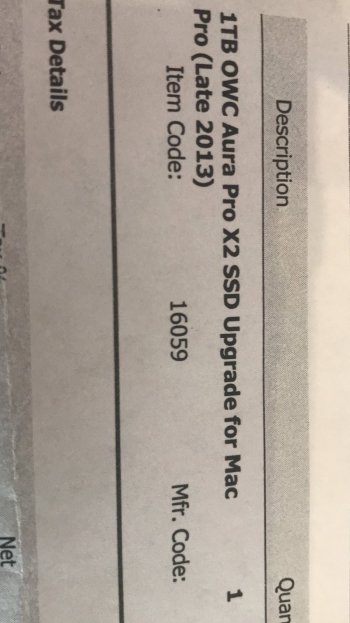Problem with OWC Aura Pro 1TB SSD in MacPro6.1(Os Monterey 12.4) Firmware 430.120.6.0.0. Not visible to utilities or via terminal command. Tried all suggested solutions via ifixit and others. Ideas welcome.
Got a tip for us?
Let us know
Become a MacRumors Supporter for $50/year with no ads, ability to filter front page stories, and private forums.
MP 6,1 OWC Aura Pro2 SSD issue with MacPro6.1 (Monterey12.4)
- Thread starter Mad for Mac
- Start date
-
- Tags
- aura prox2 mp6.1
- Sort by reaction score
You are using an out of date browser. It may not display this or other websites correctly.
You should upgrade or use an alternative browser.
You should upgrade or use an alternative browser.
DOA? Should be a drop in replacement with the Apple 12+16 connector.Problem with OWC Aura Pro 1TB SSD in MacPro6.1(Os Monterey 12.4) Firmware 430.120.6.0.0. Not visible to utilities or via terminal command. Tried all suggested solutions via ifixit and others. Ideas welcome.
Nope, it' really a drop-in. Booting via Internet Recovery and runningThank you for your reply. Your help is much appreciated.I thought I had missed some compatibility issue with OS Monterey. Yes its 12+16 connector.See pics attached. It is back for replacement then.
diskutil list with the Terminal should show the blade as disk0, something like this:
Code:
/dev/disk0 (external, physical):
#: TYPE NAME SIZE IDENTIFIER
0: *960.2 GB disk0Btw, the current MacPro6,1 EFI firmware version is 430.140.2.0.0, so you have a EFI firmware update to do.
Doing a clean install of Monterey 12.4 via Internet Recovery should update your EFI automatically.
Thanks for your really helpful replies today. Decided to return item as a result. Will update outcome.
Have the same SSD in Mac Pro 6,1 with no issues. Actually runs cooler then the Apple Original SSD. Probably a bad SSD issue.
Would that process involve having to reinstall all my data?Nope, it' really a drop-in. Booting via Internet Recovery and runningdiskutil listwith the Terminal should show the blade as disk0, something like this:
Code:/dev/disk0 (external, physical): #: TYPE NAME SIZE IDENTIFIER 0: *960.2 GB disk0
Btw, the current MacPro6,1 EFI firmware version is 430.140.2.0.0, so you have a EFI firmware update to do.
Doing a clean install of Monterey 12.4 via Internet Recovery should update your EFI automatically.
is your firmware v 430.140.2.0.0 - mine is only 430.120.6.0.0. I have returned product for replacement but would like to avoid issues when replacement received.Would that process involve having to reinstall all my data?
What you are really asking?Would that process involve having to reinstall all my data?
You'll be installing a brand new blade, obviously you will need to restore everything from your TimeMachine backup.
If you are asking about the firmware upgrade, you don't need to do it right now and while installing Monterey to the brand new blade via Internet Recovery, the macOS installer will automatically upgrade the firmware.
Thanks for your reply which clarifies the situation excellently.What you are really asking?
You'll be installing a brand new blade, obviously you will need to restore everything from your TimeMachine backup.
If you are asking about the firmware upgrade, you don't need to do it right now and while installing Monterey to the brand new blade via Internet Recovery, the macOS installer will automatically upgrade the firmware.
I guess I parked my brain while I asked that question.
Of course I'll need to copy all my data to the new drive/blade which in its new state is empty at that point bar the OS Monterey I'll be putting on it via internet recovery.
Now the bit about the firmware update is clear.
Many thanks.
Register on MacRumors! This sidebar will go away, and you'll see fewer ads.