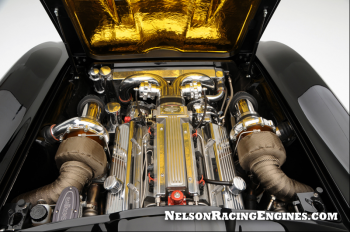A 25% boost would be helpful. Audio apps only rely on the CPU for processing (vid cards carry none of the load).
In this specific space, typically not just the CPU, but an older subset of the x86 instruction set.
A new MP (trash can) configured the way I want would cost nearly 10x that,
10? as a round number or simply just picking all of the most expensive options to drive up the price? Apple's memory is overpriced. For what Apple charges to get to 64GB , OWC will get to you 128GB. The SSD is almost as bad if hoping to maximize storage contained 100% inside the system.
Part of the price difference here is new versus used/obsolete. Intel has stopped selling these processors (
http://www.cpu-world.com/news_2012/2012031102_Intel_discontinues_Xeon_5500_series_processors.html. Similar notice went out for 5600 series. OEM sales ended this month; June 2016. ) So anything buying now is at best the dregs of someones inventory or increasingly likely used components. The Xeon E5 v2 may be "old", but they haven't reached the end-of-life/discontinued status of the 2009-2010 processors in those respective Mac Pros.
with technology that's already old. I doubt the 10x cost would give me 10x the performance over the CPU upgrade..?
"Have to keep core count the same (or higher)" is a nice rule of thumb but it isn't always necessarily true. Especially start skipping 3-5 generations of CPU implementations (and even more so across design families).
Running 2004-7 era x86 code there is a little traction for the newer processors.
8 highly vintage cores at 3.33 GHz will be a better match to that instruction set (and optimizer assumptions) and probably will do pretty good against 8 contemporary cores at 3.0 GHz. However, if had a AVX2 optimized codebase versus the vintage SSE3 (maybe SSE4 ) + legacy x86 ops the contemporary cores would have substantive advantage.
If the software is "stuck in time" then hardware selection tends to get "stuck in time" also.
An updated Mac pro should make the transition from 6 to 8 cores not be quite so high ( $1,500). Similar AVX2 optimized code would make 6 cores more viable than 8 on more than a few workloads. Again, a potential cost reduction.
Kind of humorous tagging the 2013's hardware as "already old" when the alternative is 4 years older still. It is just indicative that newer on any dimension anything doesn't matter much for this workload area. The software is old and the workload has largely plateaued.