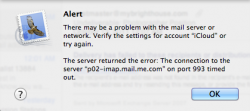Got a tip for us?
Let us know
Become a MacRumors Supporter for $50/year with no ads, ability to filter front page stories, and private forums.
p06 mail.me.com mail error
- Thread starter Hello...
- Start date
- Sort by reaction score
You are using an out of date browser. It may not display this or other websites correctly.
You should upgrade or use an alternative browser.
You should upgrade or use an alternative browser.
I can't send mail from my new @me account on my iPad tried everything and I am not able to get it working, any help will be appreciated .
Sending is the issue, tried using another suggested Setting failed again.
Just saw this solved in another thread - you have to go on iCloud.com, click on your profile, and then your apple ID, and it'll pop the Apple ID management site - you need to set the password to something that contains at least 1 capital letter and 1 numeral, then it's working fine. The initial setup allowed us to use our old weak-sauce passwords to connect up things, but they are nudging us toward a slightly better security.
Just saw this solved in another thread - you have to go on iCloud.com, click on your profile, and then your apple ID, and it'll pop the Apple ID management site - you need to set the password to something that contains at least 1 capital letter and 1 numeral, then it's working fine. The initial setup allowed us to use our old weak-sauce passwords to connect up things, but they are nudging us toward a slightly better security.
I have a password like that and still does not work.
I have Cloud email issue.
connection to the server p02-imap.mail.me.com on port timed out.
I am able to send emails, but cannot receive, as "the server has rejected the password for the user"
Pain in my ass. I got this all last night and this morning.
connection to the server p02-imap.mail.me.com on port timed out.
I am able to send emails, but cannot receive, as "the server has rejected the password for the user"
Pain in my ass. I got this all last night and this morning.
Attachments
Same for me on my iPad. As soon as I press Send I get p05-smtp.mail.me.com connection error. I tried setting up additional SMTP servers but it does not work. But from my iPhone all is good.
I am not finding any solutions .
Here's one.....
Settings->iCloud->Account->Mail->SMTP then click Add server. Type smtp.me.com, your @me.com address and password. It will take some seconds to verify. When done it will NOT list the new server but not too worry.
Its a workaround till Apple gets their smtp servers working correctly.
Settings->iCloud->Account->Mail->SMTP then click Add server. Type smtp.me.com, your @me.com address and password. It will take some seconds to verify. When done it will NOT list the new server but not too worry.
Its a workaround till Apple gets their smtp servers working correctly.
Here's one.....
Settings->iCloud->Account->Mail->SMTP then click Add server. Type smtp.me.com, your @me.com address and password. It will take some seconds to verify. When done it will NOT list the new server but not too worry.
Its a workaround till Apple gets their smtp servers working correctly.
Thanks that seems to work for now.
Register on MacRumors! This sidebar will go away, and you'll see fewer ads.