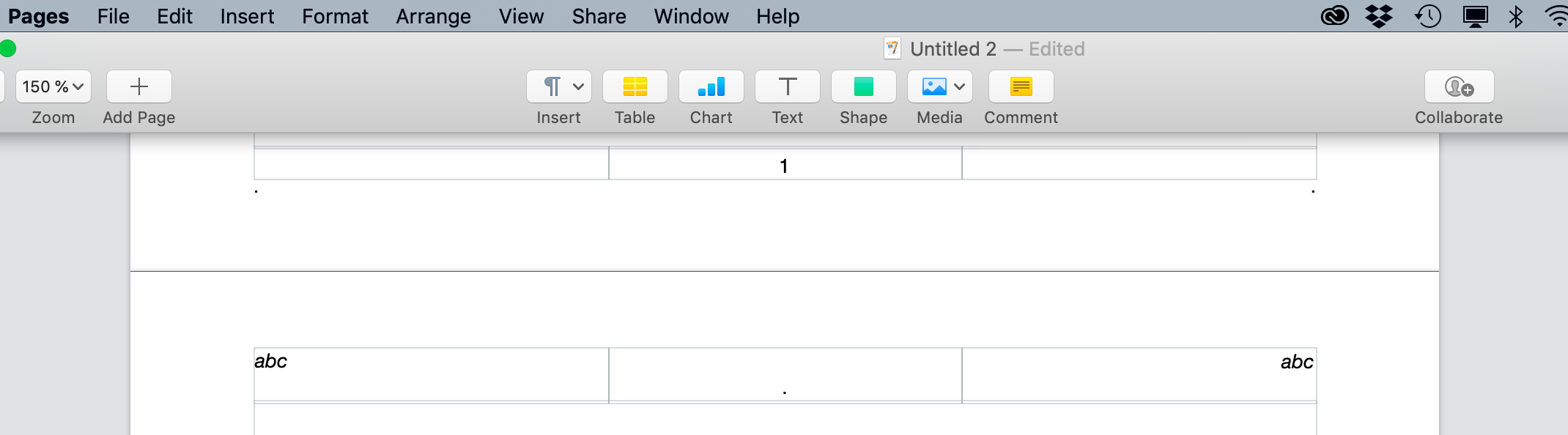Hi everyone,
My Pages (v 7.3) templates show three little black dots (like the dot on the i). One is centered right in the middle of the header, the two others are left and right below the footer. The dots are visible on screen, in the printout, and also ifI export a pdf. How can I get rid of those?
I could make new templates, but try to avoid the hassle.
I attached a screengrab to illustrate the issue.
thanks,
geb
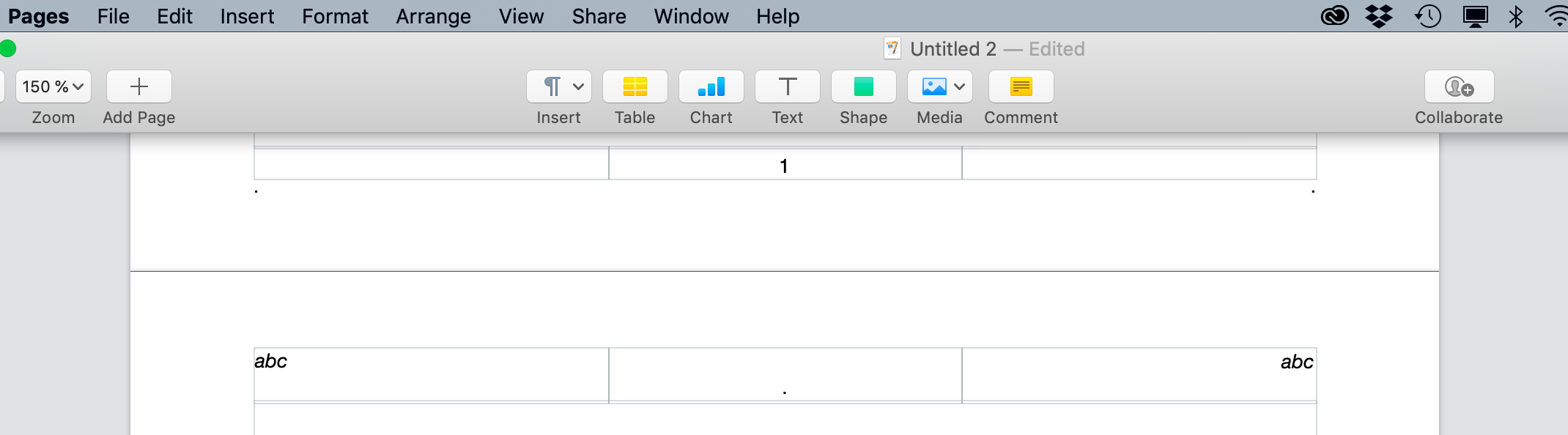
My Pages (v 7.3) templates show three little black dots (like the dot on the i). One is centered right in the middle of the header, the two others are left and right below the footer. The dots are visible on screen, in the printout, and also ifI export a pdf. How can I get rid of those?
I could make new templates, but try to avoid the hassle.
I attached a screengrab to illustrate the issue.
thanks,
geb