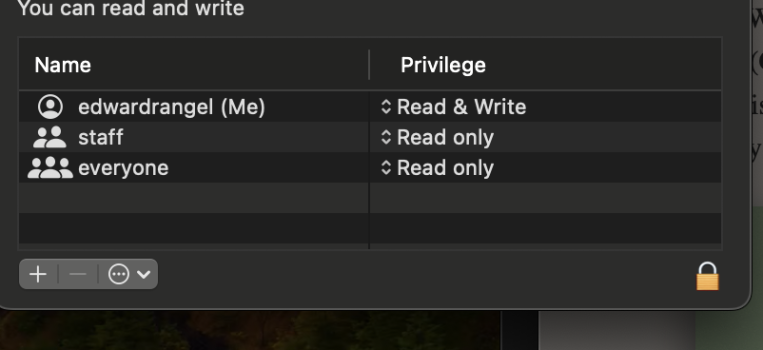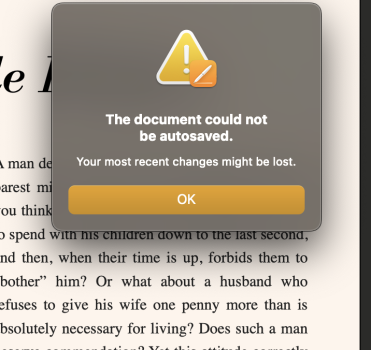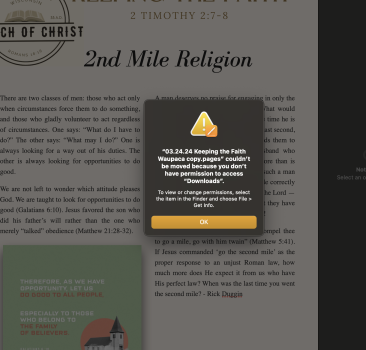Every time I attempt to export a Pages document to PDF, I get an error message that says the document could not be autosaved. The same error appears even when I create a new Pages document. The same error happens when I switch to the iCloud version of Pages and try to export to PDF.
Also, when I attempt to move the Pages file to another folder, I get an error message saying I don't have permission to access the downloads. I called Apple support, but the agent was not able to help.
I installed Pages from the Applications menu and downloaded it from the App Store. Still the same issues.
I created a test account as a new user and could open the file as a duplicate, save it in several places, and export it as a PDF without any issues. I am dumbfounded. Any help would be appreciated.
Also, when I attempt to move the Pages file to another folder, I get an error message saying I don't have permission to access the downloads. I called Apple support, but the agent was not able to help.
I installed Pages from the Applications menu and downloaded it from the App Store. Still the same issues.
I created a test account as a new user and could open the file as a duplicate, save it in several places, and export it as a PDF without any issues. I am dumbfounded. Any help would be appreciated.