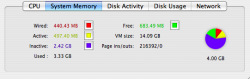Hello all,
I'm running on a C2D MBP, Rev. B. I recently bumped up my rig to 3 GB of ram, because I would page out a lot when I was running with 1 GB. However, I find that I'm still paging out a lot(at a slower rate, however). I'll normally just do basic internet stuff, but dabble a bit in FCP, Photoshop, and iMovie. Is this normal? If not, what can I do to about this? Thanks!
I'm running on a C2D MBP, Rev. B. I recently bumped up my rig to 3 GB of ram, because I would page out a lot when I was running with 1 GB. However, I find that I'm still paging out a lot(at a slower rate, however). I'll normally just do basic internet stuff, but dabble a bit in FCP, Photoshop, and iMovie. Is this normal? If not, what can I do to about this? Thanks!