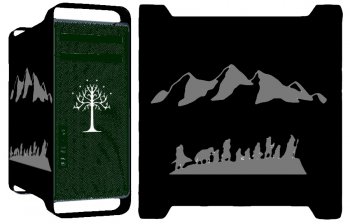Hi all, long time follower but first time poster here. Thanks to the amazing support through the years, you guys are heroes.
I've had a idea floating around in my head for a while now to do some customizing of my 2012 Mac Pro, but due to it being my daily driver I didn't take the plunge. But last week I was able to acquire a 2nd 5,1 (2010) due to my work recycling one. So I feel free to do some work on the new one (which is actually flawless case-wise, no dents, bends or scratches) without messing up my daily driver. If I'm happy with the results, I can just transfer all my upgrades to the 2010. Actually, as long as I have it apart I should do the Pixlas mod, even though my current GPU doesn't need it. I'm sure a future one will.
The size of the Mac Pro sides is just too perfect not to use it as a blank canvas. I'm thinking of a Lord of the Rings theme since it's got to be one of my all-time favorite films. Anyone know if you can make stencils from printouts? I'm thinking of going with mostly a matte/satin black, with the center grill section being metallic dark green. On the sides I'm thinking of grey silhouettes of either the Fellowship and/or Hobbiton on the black, so it's subtle.
Anyone done some Mac painting out there? I plan on taking & posting photos along the way, I figure this will take a while. Especially since I plan on using automotive grade paint.
Any thoughts?
~Jimmy
I've had a idea floating around in my head for a while now to do some customizing of my 2012 Mac Pro, but due to it being my daily driver I didn't take the plunge. But last week I was able to acquire a 2nd 5,1 (2010) due to my work recycling one. So I feel free to do some work on the new one (which is actually flawless case-wise, no dents, bends or scratches) without messing up my daily driver. If I'm happy with the results, I can just transfer all my upgrades to the 2010. Actually, as long as I have it apart I should do the Pixlas mod, even though my current GPU doesn't need it. I'm sure a future one will.
The size of the Mac Pro sides is just too perfect not to use it as a blank canvas. I'm thinking of a Lord of the Rings theme since it's got to be one of my all-time favorite films. Anyone know if you can make stencils from printouts? I'm thinking of going with mostly a matte/satin black, with the center grill section being metallic dark green. On the sides I'm thinking of grey silhouettes of either the Fellowship and/or Hobbiton on the black, so it's subtle.
Anyone done some Mac painting out there? I plan on taking & posting photos along the way, I figure this will take a while. Especially since I plan on using automotive grade paint.
Any thoughts?
~Jimmy