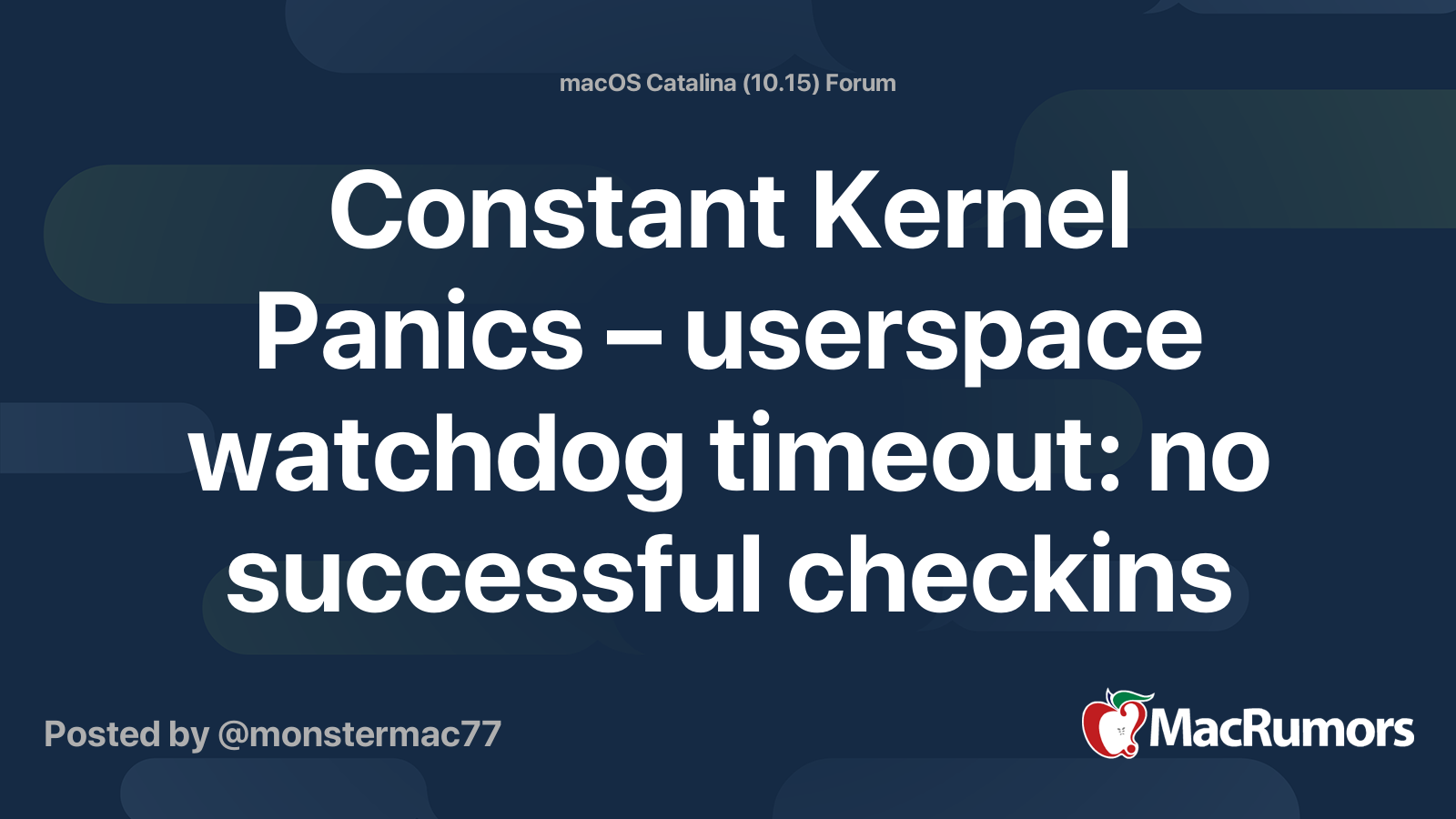It started a while ago where my 6.1 had done a reboot during the night, but now I get this error message that it want to report to Apple after the reboot. Could it be that I need to put on some new thermal paste on my cpu?
panic(cpu 6 caller 0xffffff7f85f6fad5): userspace watchdog timeout: no successful checkins from com.apple.WindowServer in 120 seconds
service: com.apple.logd, total successful checkins since load (17960 seconds ago): 1797, last successful checkin: 0 seconds ago
service: com.apple.WindowServer, total successful checkins since load (17930 seconds ago): 1781, last successful checkin: 120 seconds ago
Backtrace (CPU 6), Frame : Return Address
0xffffffa781163720 : 0xffffff80051186ad
0xffffffa781163770 : 0xffffff8005252625
0xffffffa7811637b0 : 0xffffff80052441de
0xffffffa781163800 : 0xffffff80050bea40
0xffffffa781163820 : 0xffffff8005117d77
0xffffffa781163920 : 0xffffff8005118167
0xffffffa781163970 : 0xffffff80058bd088
0xffffffa7811639e0 : 0xffffff7f85f6fad5
0xffffffa7811639f0 : 0xffffff7f85f6f7fa
0xffffffa781163a10 : 0xffffff800584f2ee
0xffffffa781163a60 : 0xffffff7f85f6ecfe
0xffffffa781163b60 : 0xffffff8005858513
0xffffffa781163ca0 : 0xffffff80052013b2
0xffffffa781163db0 : 0xffffff800511e408
0xffffffa781163e10 : 0xffffff80050f4da5
0xffffffa781163e70 : 0xffffff800510bb82
0xffffffa781163f00 : 0xffffff8005229e15
0xffffffa781163fa0 : 0xffffff80050bf226
Kernel Extensions in backtrace:
com.apple.driver.watchdog(1.0)[14A90B40-3243-3CC1-995D-A9C966AAAD97]@0xffffff7f85f6e000->0xffffff7f85f76fff
BSD process name corresponding to current thread: watchdogd
Mac OS version:
19G46c
Kernel version:
Darwin Kernel Version 19.6.0: Mon Jun 1 21:41:50 PDT 2020; root:xnu-6153.140.27.0.1~11/RELEASE_X86_64
Kernel UUID: A3FAA152-CB3F-38E5-AF45-D991DCCA3A73
Kernel slide: 0x0000000004e00000
Kernel text base: 0xffffff8005000000
__HIB text base: 0xffffff8004f00000
System model name: MacPro6,1 (Mac-F60DEB81FF30ACF6)
System shutdown begun: NO
Panic diags file available: YES (0x0)
System uptime in nanoseconds: 17973885450409
last loaded kext at 17911549131221: com.lacie.driver.mvumi 1.3.21 (addr 0xffffff7f898fa000, size 40960)
last unloaded kext at 17911116970167: >!AXsanScheme 3 (addr 0xffffff7f888c3000, size 40960)
loaded kexts:
com.lacie.driver.mvumi 1.3.21
com.getdropbox.dropbox.kext 1.11.0
com.sns.driver.SnsiSCSI 5.3.2
com.sns.driver.Xtarget 1.1.2
com.sns.driver.SNSArchitectureModel 1.1.5
com.3dconnexion.driver 1.1.3
@filesystems.afpfs 11.2
@nke.asp-tcp 8.1
>!A!BMultitouch 97
@fileutil 20.036.15
>AudioAUUC 1.70
@filesystems.autofs 3.0
>!APlatformEnabler 2.7.0d0
>AGPM 111.4.4
>X86PlatformShim 1.0.0
>!AUpstreamUserClient 3.6.8
>!AMCCSControl 1.14
@kext.AMDFramebuffer 3.1.0
@kext.AMDRadeonX4000 3.1.0
@kext.AMDRadeonServiceManager 3.1.0
>!AHDA 283.15
>!AGraphicsDevicePolicy 5.2.6
@AGDCPluginDisplayMetrics 5.2.6
>!AHV 1
|IOUserEthernet 1.0.1
|IO!BSerialManager 7.0.6f4
>pmtelemetry 1
@Dont_Steal_Mac_OS_X 7.0.0
>eficheck 1
>!AMGPUPowerControl 5.2.6
>!AThunderboltIP 3.1.4
>!A!IMCEReporter 115
>!ALPC 3.1
>!A!ISlowAdaptiveClocking 4.0.0
@kext.AMD7000!C 3.1.0
>!AVirtIO 1.0
@filesystems.hfs.kext 522.100.5
@!AFSCompression.!AFSCompressionTypeDataless 1.0.0d1
@BootCache 40
@!AFSCompression.!AFSCompressionTypeZlib 1.0.0
@filesystems.apfs 1412.140.1
@private.KextAudit 1.0
>AirPort.BrcmNIC 1400.1.1
|!ABCM5701Ethernet 10.3.5
>!AAHCIPort 341.140.1
>!AACPIButtons 6.1
>!AACPIEC 6.1
>!ARTC 2.0
>!AHPET 1.8
>!ASMBIOS 2.1
>!AAPIC 1.7
>!A!ICPUPowerManagementClient 222.0.0
$!AImage4 1
@nke.applicationfirewall 303
$TMSafetyNet 8
@!ASystemPolicy 2.0.0
>!A!ICPUPowerManagement 222.0.0
|EndpointSecurity 1
$SecureRemotePassword 1.0
>!A!BHIDKeyboard 209
>!AHIDKeyboard 209
>IO!BHIDDriver 7.0.6f4
>!AMultitouchDriver 3440.1
>!AInputDeviceSupport 3440.8
@kext.triggers 1.0
>!ASMBus!C 1.0.18d1
@kext.AMDRadeonX4030HWLibs 1.0
|IOAccelerator!F2 438.7.1
@kext.AMDRadeonX4000HWServices 3.1.0
>DspFuncLib 283.15
@kext.OSvKernDSPLib 529
|IOSCSIParallel!F 3.0.0
|IOAVB!F 850.1
@!AGPUWrangler 5.2.6
>X86PlatformPlugin 1.0.0
>!ABacklightExpert 1.1.0
|IONDRVSupport 576.1
>!AGraphicsControl 5.2.6
>!AHDA!C 283.15
|IOHDA!F 283.15
>IOPlatformPlugin!F 6.0.0d8
|IOSlowAdaptiveClocking!F 1.0.0
@kext.AMDSupport 3.1.0
@!AGraphicsDeviceControl 5.2.6
|IOGraphics!F 576.1
@plugin.IOgPTPPlugin 840.3
|Broadcom!BHost!CUSBTransport 7.0.6f4
|IO!BHost!CUSBTransport 7.0.6f4
|IO!BHost!CTransport 7.0.6f4
|IO!B!F 7.0.6f4
|IO!BPacketLogger 7.0.6f4
>usb.networking 5.0.0
>usb.!UHub 1.2
|IOAudio!F 300.2
@vecLib.kext 1.2.0
|IOSerial!F 11
|IOSurface 269.11
@filesystems.hfs.encodings.kext 1
>!AThunderboltDPInAdapter 6.2.6
>!AThunderboltDPAdapter!F 6.2.6
>!AThunderboltPCIDownAdapter 2.5.4
>!AThunderboltNHI 5.8.6
|IOThunderbolt!F 7.6.1
>usb.!UXHCIPCI 1.2
>usb.!UXHCI 1.2
|IOAHCIBlock!S 316.100.5
|IO80211!F 1200.12.2b1
>corecapture 1.0.4
|IOSkywalk!F 1
|IOEthernetAVB!C 1.1.0
>mDNSOffloadUserClient 1.0.1b8
|IOAHCI!F 290.0.1
>usb.!UEHCIPCI 1.2
>usb.!UEHCI 1.2
>usb.!UHostPacketFilter 1.0
>!AEFINVRAM 2.1
>!AEFIRuntime 2.1
|IOSMBus!F 1.1
$quarantine 4
$sandbox 300.0
@Kext.!AMatch 1.0.0d1
>DiskImages 493.0.0
>!AFDEKeyStore 28.30
>!AEffaceable!S 1.0
>!ASSE 1.0
>!AKeyStore 2
>!UTDM 489.120.1
|IOSCSIBlockCommandsDevice 422.120.3
>!ACredentialManager 1.0
>KernelRelayHost 1
>!ASEPManager 1.0.1
>IOSlaveProcessor 1
|IOUSBMass!SDriver 157.140.1
|IOSCSIArchitectureModel!F 422.120.3
|IO!S!F 2.1
|CoreAnalytics!F 1
>!AMobileFileIntegrity 1.0.5
@kext.CoreTrust 1
|IOTimeSync!F 840.3
|IONetworking!F 3.4
|IOUSBHIDDriver 900.4.2
|IOUSB!F 900.4.2
|IOUSBHost!F 1.2
>!UHostMergeProperties 1.2
>usb.!UCommon 1.0
>!ABusPower!C 1.0
|IOHID!F 2.0.0
|IOReport!F 47
>!AACPIPlatform 6.1
>!ASMC 3.1.9
>watchdog 1
|IOPCI!F 2.9
|IOACPI!F 1.4
@kec.pthread 1
@kec.corecrypto 1.0
@kec.Libm 1
panic(cpu 6 caller 0xffffff7f85f6fad5): userspace watchdog timeout: no successful checkins from com.apple.WindowServer in 120 seconds
service: com.apple.logd, total successful checkins since load (17960 seconds ago): 1797, last successful checkin: 0 seconds ago
service: com.apple.WindowServer, total successful checkins since load (17930 seconds ago): 1781, last successful checkin: 120 seconds ago
Backtrace (CPU 6), Frame : Return Address
0xffffffa781163720 : 0xffffff80051186ad
0xffffffa781163770 : 0xffffff8005252625
0xffffffa7811637b0 : 0xffffff80052441de
0xffffffa781163800 : 0xffffff80050bea40
0xffffffa781163820 : 0xffffff8005117d77
0xffffffa781163920 : 0xffffff8005118167
0xffffffa781163970 : 0xffffff80058bd088
0xffffffa7811639e0 : 0xffffff7f85f6fad5
0xffffffa7811639f0 : 0xffffff7f85f6f7fa
0xffffffa781163a10 : 0xffffff800584f2ee
0xffffffa781163a60 : 0xffffff7f85f6ecfe
0xffffffa781163b60 : 0xffffff8005858513
0xffffffa781163ca0 : 0xffffff80052013b2
0xffffffa781163db0 : 0xffffff800511e408
0xffffffa781163e10 : 0xffffff80050f4da5
0xffffffa781163e70 : 0xffffff800510bb82
0xffffffa781163f00 : 0xffffff8005229e15
0xffffffa781163fa0 : 0xffffff80050bf226
Kernel Extensions in backtrace:
com.apple.driver.watchdog(1.0)[14A90B40-3243-3CC1-995D-A9C966AAAD97]@0xffffff7f85f6e000->0xffffff7f85f76fff
BSD process name corresponding to current thread: watchdogd
Mac OS version:
19G46c
Kernel version:
Darwin Kernel Version 19.6.0: Mon Jun 1 21:41:50 PDT 2020; root:xnu-6153.140.27.0.1~11/RELEASE_X86_64
Kernel UUID: A3FAA152-CB3F-38E5-AF45-D991DCCA3A73
Kernel slide: 0x0000000004e00000
Kernel text base: 0xffffff8005000000
__HIB text base: 0xffffff8004f00000
System model name: MacPro6,1 (Mac-F60DEB81FF30ACF6)
System shutdown begun: NO
Panic diags file available: YES (0x0)
System uptime in nanoseconds: 17973885450409
last loaded kext at 17911549131221: com.lacie.driver.mvumi 1.3.21 (addr 0xffffff7f898fa000, size 40960)
last unloaded kext at 17911116970167: >!AXsanScheme 3 (addr 0xffffff7f888c3000, size 40960)
loaded kexts:
com.lacie.driver.mvumi 1.3.21
com.getdropbox.dropbox.kext 1.11.0
com.sns.driver.SnsiSCSI 5.3.2
com.sns.driver.Xtarget 1.1.2
com.sns.driver.SNSArchitectureModel 1.1.5
com.3dconnexion.driver 1.1.3
@filesystems.afpfs 11.2
@nke.asp-tcp 8.1
>!A!BMultitouch 97
@fileutil 20.036.15
>AudioAUUC 1.70
@filesystems.autofs 3.0
>!APlatformEnabler 2.7.0d0
>AGPM 111.4.4
>X86PlatformShim 1.0.0
>!AUpstreamUserClient 3.6.8
>!AMCCSControl 1.14
@kext.AMDFramebuffer 3.1.0
@kext.AMDRadeonX4000 3.1.0
@kext.AMDRadeonServiceManager 3.1.0
>!AHDA 283.15
>!AGraphicsDevicePolicy 5.2.6
@AGDCPluginDisplayMetrics 5.2.6
>!AHV 1
|IOUserEthernet 1.0.1
|IO!BSerialManager 7.0.6f4
>pmtelemetry 1
@Dont_Steal_Mac_OS_X 7.0.0
>eficheck 1
>!AMGPUPowerControl 5.2.6
>!AThunderboltIP 3.1.4
>!A!IMCEReporter 115
>!ALPC 3.1
>!A!ISlowAdaptiveClocking 4.0.0
@kext.AMD7000!C 3.1.0
>!AVirtIO 1.0
@filesystems.hfs.kext 522.100.5
@!AFSCompression.!AFSCompressionTypeDataless 1.0.0d1
@BootCache 40
@!AFSCompression.!AFSCompressionTypeZlib 1.0.0
@filesystems.apfs 1412.140.1
@private.KextAudit 1.0
>AirPort.BrcmNIC 1400.1.1
|!ABCM5701Ethernet 10.3.5
>!AAHCIPort 341.140.1
>!AACPIButtons 6.1
>!AACPIEC 6.1
>!ARTC 2.0
>!AHPET 1.8
>!ASMBIOS 2.1
>!AAPIC 1.7
>!A!ICPUPowerManagementClient 222.0.0
$!AImage4 1
@nke.applicationfirewall 303
$TMSafetyNet 8
@!ASystemPolicy 2.0.0
>!A!ICPUPowerManagement 222.0.0
|EndpointSecurity 1
$SecureRemotePassword 1.0
>!A!BHIDKeyboard 209
>!AHIDKeyboard 209
>IO!BHIDDriver 7.0.6f4
>!AMultitouchDriver 3440.1
>!AInputDeviceSupport 3440.8
@kext.triggers 1.0
>!ASMBus!C 1.0.18d1
@kext.AMDRadeonX4030HWLibs 1.0
|IOAccelerator!F2 438.7.1
@kext.AMDRadeonX4000HWServices 3.1.0
>DspFuncLib 283.15
@kext.OSvKernDSPLib 529
|IOSCSIParallel!F 3.0.0
|IOAVB!F 850.1
@!AGPUWrangler 5.2.6
>X86PlatformPlugin 1.0.0
>!ABacklightExpert 1.1.0
|IONDRVSupport 576.1
>!AGraphicsControl 5.2.6
>!AHDA!C 283.15
|IOHDA!F 283.15
>IOPlatformPlugin!F 6.0.0d8
|IOSlowAdaptiveClocking!F 1.0.0
@kext.AMDSupport 3.1.0
@!AGraphicsDeviceControl 5.2.6
|IOGraphics!F 576.1
@plugin.IOgPTPPlugin 840.3
|Broadcom!BHost!CUSBTransport 7.0.6f4
|IO!BHost!CUSBTransport 7.0.6f4
|IO!BHost!CTransport 7.0.6f4
|IO!B!F 7.0.6f4
|IO!BPacketLogger 7.0.6f4
>usb.networking 5.0.0
>usb.!UHub 1.2
|IOAudio!F 300.2
@vecLib.kext 1.2.0
|IOSerial!F 11
|IOSurface 269.11
@filesystems.hfs.encodings.kext 1
>!AThunderboltDPInAdapter 6.2.6
>!AThunderboltDPAdapter!F 6.2.6
>!AThunderboltPCIDownAdapter 2.5.4
>!AThunderboltNHI 5.8.6
|IOThunderbolt!F 7.6.1
>usb.!UXHCIPCI 1.2
>usb.!UXHCI 1.2
|IOAHCIBlock!S 316.100.5
|IO80211!F 1200.12.2b1
>corecapture 1.0.4
|IOSkywalk!F 1
|IOEthernetAVB!C 1.1.0
>mDNSOffloadUserClient 1.0.1b8
|IOAHCI!F 290.0.1
>usb.!UEHCIPCI 1.2
>usb.!UEHCI 1.2
>usb.!UHostPacketFilter 1.0
>!AEFINVRAM 2.1
>!AEFIRuntime 2.1
|IOSMBus!F 1.1
$quarantine 4
$sandbox 300.0
@Kext.!AMatch 1.0.0d1
>DiskImages 493.0.0
>!AFDEKeyStore 28.30
>!AEffaceable!S 1.0
>!ASSE 1.0
>!AKeyStore 2
>!UTDM 489.120.1
|IOSCSIBlockCommandsDevice 422.120.3
>!ACredentialManager 1.0
>KernelRelayHost 1
>!ASEPManager 1.0.1
>IOSlaveProcessor 1
|IOUSBMass!SDriver 157.140.1
|IOSCSIArchitectureModel!F 422.120.3
|IO!S!F 2.1
|CoreAnalytics!F 1
>!AMobileFileIntegrity 1.0.5
@kext.CoreTrust 1
|IOTimeSync!F 840.3
|IONetworking!F 3.4
|IOUSBHIDDriver 900.4.2
|IOUSB!F 900.4.2
|IOUSBHost!F 1.2
>!UHostMergeProperties 1.2
>usb.!UCommon 1.0
>!ABusPower!C 1.0
|IOHID!F 2.0.0
|IOReport!F 47
>!AACPIPlatform 6.1
>!ASMC 3.1.9
>watchdog 1
|IOPCI!F 2.9
|IOACPI!F 1.4
@kec.pthread 1
@kec.corecrypto 1.0
@kec.Libm 1