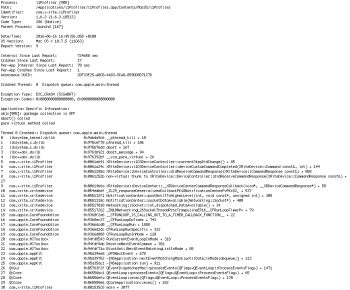Interval Since Last Panic Report: 91674 sec
Panics Since Last Report: 1
Anonymous UUID: 2DF33F25-A0CB-4A83-9CA8-859DDBD71C7D
Wed May 18 13:59:01 2016
Machine-check capabilities (cpu 0) 0x0000000000001c09:
family: 6 model: 26 stepping: 5 microcode: 17
Intel(R) Xeon(R) CPU W3530 @ 2.80GHz
9 error-reporting banks
threshold-based error status present
extended corrected memory error handling present
Machine-check status 0x0000000000000004:
machine-check in progress
MCA error-reporting registers:
IA32_MC0_STATUS(0x401): 0x0000000000000800 invalid
IA32_MC1_STATUS(0x405): 0x0000000000000800 invalid
IA32_MC2_STATUS(0x409): 0x0000000000000000 invalid
IA32_MC3_STATUS(0x40d): 0x0000000000000000 invalid
IA32_MC4_STATUS(0x411): 0x0000000000000000 invalid
IA32_MC5_STATUS(0x415): 0x0000000000000000 invalid
IA32_MC6_STATUS(0x419): 0x0000000000000000 invalid
IA32_MC7_STATUS(0x41d): 0x0000000000000000 invalid
Package 0 logged:
IA32_MC8_STATUS(0x421): 0xfe0000c00001009f valid
Channel number: 15 (unknown)
Memory Operation: read
Machine-specific error: Read ECC
COR_ERR_CNT: 3
Status bits:
Processor context corrupt
ADDR register valid
MISC register valid
Error enabled
Uncorrected error
Error overflow
IA32_MC8_ADDR(0x422): 0x000000023ea13000
IA32_MC8_MISC(0x423): 0xff7c28a000001080
RTID: 128
DIMM: 0
Channel: 0
Syndrome: 0xff7c28a0
panic(cpu 0 caller 0xffffff80002c4dd5): "Machine Check at 0xffffff80002af81b, registers:\n" "CR0: 0x0000000080010033, CR2: 0x00000001e6580000, CR3: 0x00000001270a9000, CR4: 0x0000000000000660\n" "RAX: 0x0000000000000000, RBX: 0xffffff800c8b85d8, RCX: 0x0000000000000190, RDX: 0x0000000000002000\n" "RSP: 0xffffff81d0f4bd78, RBP: 0xffffff81d0f4bdc0, RSI: 0x0000000000001000, RDI: 0xfffffe823ea13380\n" "R8: 0x0000000000000001, R9: 0xffffff81d0f4bef8, R10: 0x00000001e667f000, R11: 0x0000000000000000\n" "R12: 0xffffff800c8b85d8, R13: 0x0000000000000000, R14: 0xffffff802360d000, R15: 0x0000000000002000\n" "RFL: 0x0000000000010206, RIP: 0xffffff80002af81b, CS: 0x0000000000000008, SS: 0x0000000000000000\n" "Error code: 0x0000000000000000\n"@/SourceCache/xnu/xnu-1699.32.7/osfmk/i386/trap_native.c:278
Backtrace (CPU 0), Frame : Return Address
0xffffff800081bd20 : 0xffffff8000220792
0xffffff800081bda0 : 0xffffff80002c4dd5
0xffffff800081bf00 : 0xffffff80002daf2f
0xffffff81d0f4bdc0 : 0xffffff800026d446
0xffffff81d0f4bf40 : 0xffffff80002c3fbb
0xffffff81d0f4bfb0 : 0xffffff80002da481
BSD process name corresponding to current thread: WebProcess
Mac OS version:
11G63
Kernel version:
Darwin Kernel Version 11.4.2: Thu Aug 23 16:25:48 PDT 2012; root:xnu-1699.32.7~1/RELEASE_X86_64
Kernel UUID: FF3BB088-60A4-349C-92EA-CA649C698CE5
System model name: MacPro5,1 (Mac-F221BEC8)
System uptime in nanoseconds: 10436129645607
last loaded kext at 8786888097: com.aladdin.kext.aksfridge 1.0.2 (addr 0xffffff7f810ee000, size 180224)
last unloaded kext at 139785420101: com.apple.driver.AppleIntel8254XEthernet 2.1.3b1 (addr 0xffffff7f80c92000, size 110592)
loaded kexts:
com.aladdin.kext.aksfridge 1.0.2
com.apple.driver.AppleHWSensor 1.9.5d0
com.apple.filesystems.autofs 3.0
com.apple.driver.AppleBluetoothMultitouch 70.12
com.apple.driver.AudioAUUC 1.59
com.apple.driver.AppleMikeyHIDDriver 122
com.apple.driver.AppleUpstreamUserClient 3.5.9
com.apple.driver.AppleMCCSControl 1.0.33
com.apple.iokit.IOUserEthernet 1.0.0d1
com.apple.kext.ATIFramebuffer 7.3.2
com.apple.iokit.IOBluetoothSerialManager 4.0.8f17
com.apple.Dont_Steal_Mac_OS_X 7.0.0
com.apple.driver.AudioIPCDriver 1.2.3
com.apple.driver.AppleMikeyDriver 2.2.5a5
com.apple.driver.AppleHDA 2.2.5a5
com.apple.driver.AppleTyMCEDriver 1.0.2d2
com.apple.ATIRadeonX3000 7.3.2
com.apple.driver.AGPM 100.12.75
com.apple.driver.ApplePolicyControl 3.1.33
com.apple.driver.ACPI_SMC_PlatformPlugin 5.0.0d8
com.apple.driver.AppleLPC 1.6.0
com.apple.driver.BroadcomUSBBluetoothHCIController 4.0.8f17
com.apple.driver.XsanFilter 404
com.apple.iokit.IOAHCIBlockStorage 2.1.0
com.apple.iokit.SCSITaskUserClient 3.2.1
com.apple.AppleFSCompression.AppleFSCompressionTypeDataless 1.0.0d1
com.apple.AppleFSCompression.AppleFSCompressionTypeZlib 1.0.0d1
com.apple.BootCache 33
com.apple.iokit.IOAHCISerialATAPI 2.0.3
com.apple.driver.AppleFWOHCI 4.9.0
com.apple.driver.AppleUSBHub 5.1.0
com.apple.driver.AirPort.Brcm4331 561.7.22
com.apple.driver.Intel82574L 2.2.0b3
com.apple.driver.AppleAHCIPort 2.3.1
com.apple.driver.AppleUSBEHCI 5.1.0
com.apple.driver.AppleUSBUHCI 5.1.0
com.apple.driver.AppleEFINVRAM 1.6.1
com.apple.driver.AppleRTC 1.5
com.apple.driver.AppleHPET 1.7
com.apple.driver.AppleACPIButtons 1.5
com.apple.driver.AppleSMBIOS 1.9
com.apple.driver.AppleACPIEC 1.5
com.apple.driver.AppleAPIC 1.6
com.apple.driver.AppleIntelCPUPowerManagementClient 195.0.0
com.apple.nke.applicationfirewall 3.2.30
com.apple.security.quarantine 1.4
com.apple.security.TMSafetyNet 8
com.apple.driver.AppleIntelCPUPowerManagement 195.0.0
com.apple.kext.triggers 1.0
com.apple.driver.AppleMultitouchDriver 231.4
com.apple.driver.IOBluetoothHIDDriver 4.0.8f17
com.apple.iokit.IOSurface 80.0.2
com.apple.iokit.IOSerialFamily 10.0.5
com.apple.driver.DspFuncLib 2.2.5a5
com.apple.iokit.IOAudioFamily 1.8.6fc18
com.apple.kext.OSvKernDSPLib 1.3
com.apple.driver.AppleSMBusController 1.0.10d0
com.apple.kext.ATI5000Controller 7.3.2
com.apple.kext.ATISupport 7.3.2
com.apple.iokit.IOFireWireIP 2.2.5
com.apple.driver.AppleHDAController 2.2.5a5
com.apple.iokit.IOHDAFamily 2.2.5a5
com.apple.driver.AppleGraphicsControl 3.1.33
com.apple.iokit.IONDRVSupport 2.3.4
com.apple.iokit.IOGraphicsFamily 2.3.4
com.apple.driver.AppleSMC 3.1.3d10
com.apple.driver.IOPlatformPluginLegacy 5.0.0d8
com.apple.driver.AppleSMBusPCI 1.0.10d0
com.apple.driver.IOPlatformPluginFamily 5.1.1d6
com.apple.driver.AppleUSBBluetoothHCIController 4.0.8f17
com.apple.iokit.IOBluetoothFamily 4.0.8f17
com.apple.driver.AppleUSBHIDMouse 175.9
com.apple.driver.AppleHIDMouse 175.9
com.apple.driver.AppleUSBHIDKeyboard 160.7
com.apple.driver.AppleHIDKeyboard 160.7
com.apple.iokit.IOUSBHIDDriver 5.0.0
com.apple.iokit.IOFireWireSerialBusProtocolTransport 2.1.0
com.apple.driver.AppleUSBMergeNub 5.1.0
com.apple.driver.AppleUSBComposite 5.0.0
com.apple.iokit.IOFireWireSBP2 4.2.0
com.apple.iokit.IOSCSIBlockCommandsDevice 3.2.1
com.apple.iokit.IOSCSIMultimediaCommandsDevice 3.2.1
com.apple.iokit.IOBDStorageFamily 1.7
com.apple.iokit.IODVDStorageFamily 1.7.1
com.apple.iokit.IOCDStorageFamily 1.7.1
com.apple.iokit.IOSCSIArchitectureModelFamily 3.2.1
com.apple.iokit.IOFireWireFamily 4.4.8
com.apple.iokit.IOUSBUserClient 5.0.0
com.apple.iokit.IO80211Family 420.3
com.apple.iokit.IONetworkingFamily 2.1
com.apple.iokit.IOAHCIFamily 2.0.8
com.apple.iokit.IOUSBFamily 5.1.0
com.apple.driver.AppleEFIRuntime 1.6.1
com.apple.iokit.IOHIDFamily 1.7.1
com.apple.iokit.IOSMBusFamily 1.1
com.apple.security.sandbox 177.11
com.apple.kext.AppleMatch 1.0.0d1
com.apple.driver.DiskImages 331.7
com.apple.iokit.IOStorageFamily 1.7.2
com.apple.driver.AppleKeyStore 28.18
com.apple.driver.AppleACPIPlatform 1.5
com.apple.iokit.IOPCIFamily 2.7
com.apple.iokit.IOACPIFamily 1.4
System Profile:
Model: MacPro5,1, BootROM MP51.007F.B03, 4 processors, Quad-Core Intel Xeon, 2.8 GHz, 16 GB, SMC 1.39f11
Graphics: ATI Radeon HD 5770, ATI Radeon HD 5770, PCIe, 1024 MB
Memory Module: DIMM 1, 8 GB, DDR3 ECC, 1066 MHz, 0x014F, 0x545331474B52373256334E20202020202020
Memory Module: DIMM 3, 8 GB, DDR3 ECC, 1066 MHz, 0x014F, 0x545331474B52373256334E20202020202020
AirPort: spairport_wireless_card_type_airport_extreme (0x14E4, 0x8E), Broadcom BCM43xx 1.0 (5.106.198.19.22)
Bluetooth: Version 4.0.8f17, 2 service, 18 devices, 1 incoming serial ports
Network Service: Wi-Fi, AirPort, en2
PCI Card: ATI Radeon HD 5770, sppci_displaycontroller, Slot-1
Serial ATA Device: HL-DT-ST DVD-RW GH61N
Serial ATA Device: Samsung SSD 850 EVO 500GB, 500.11 GB
Serial ATA Device: WDC WD20EARX-00PASB0, 2 TB
Serial ATA Device: ST3000DM001-1CH166, 3 TB
Serial ATA Device: ST31000528AS, 1 TB
USB Device: Keyboard Hub, apple_vendor_id, 0x1006, 0xfa200000 / 2
USB Device: Apple Optical USB Mouse, apple_vendor_id, 0x0304, 0xfa230000 / 4
USB Device: Apple Keyboard, apple_vendor_id, 0x0250, 0xfa220000 / 3
USB Device: iPhone, apple_vendor_id, 0x12a8, 0xfd500000 / 3
USB Device: G-DRIVE mobile USB, 0x4971, 0x8014, 0xfd300000 / 2
USB Device: BRCM2046 Hub, 0x0a5c (Broadcom Corp.), 0x4500, 0x5a100000 / 2
USB Device: Bluetooth USB Host Controller, apple_vendor_id, 0x8215, 0x5a110000 / 5
FireWire Device: built-in_hub, 800mbit_speed
FireWire Device: My Book 1112, WD, 800mbit_speed