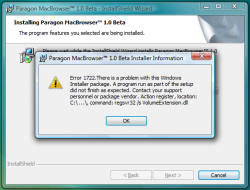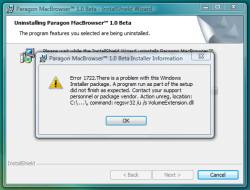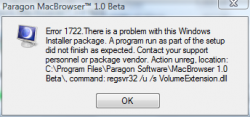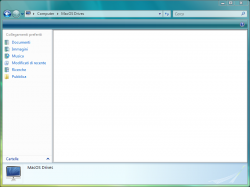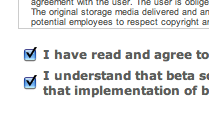Dear Forum Visitors,
For the past year Paragon has been working on new software - Paragon MacBrowser. Paragon MacBrowser is a driver allowing to access HFS (HFS+) file systems under Windows.
The product is almost ready for market release and we want to offer you the Public Beta version. This is the first time that we've offered beta testing for this driver. We do it because we want to make Paragon MacBrowser a useful tool for every dual-boot user -- that is why we need your opinion about it.
What we expect from you:
1. Bug reports (though we hope that there won't be many). If you find a bug, describe with details how it can be reproduced by our developers. We need every detail, every step (even if it seems minor).
2. Usability issues. We want to make the product as easy to use as possible. Write us with your suggestions on what you think we can improve upon or what should be changed. Make your suggestions both detailed and reasonable so we can understand what your concerns are as well as determine if possible to implement.
To download the public beta version, please fill out a short web form here.
Meantime you can look at our short Product Description. There is not much text.
Know Issues:
1. You can not "drag'n'drop" files from HFS partitions. To copy a file/folder you have to use the "copy and paste" function;
2. Apple Partition Map is not supported.
Our commitment to you: We will read your feedback in this thread very carefully. Please excuse (in advance) any perceived lack of replies to your posts. We won't be able to reply to all of them, but we will do "summary" replies once or twice a week in this thread.
PS. We value this forum's community members very much. That's why we selected you for our Public beta testing. In exchange for your help, we will be glad to provide the most active beta testers with Paragon NTFS for Mac OS X along with MacBrowser free of charge.
Thank you in advance and best regards,
Anatoly.
For the past year Paragon has been working on new software - Paragon MacBrowser. Paragon MacBrowser is a driver allowing to access HFS (HFS+) file systems under Windows.
The product is almost ready for market release and we want to offer you the Public Beta version. This is the first time that we've offered beta testing for this driver. We do it because we want to make Paragon MacBrowser a useful tool for every dual-boot user -- that is why we need your opinion about it.
What we expect from you:
1. Bug reports (though we hope that there won't be many). If you find a bug, describe with details how it can be reproduced by our developers. We need every detail, every step (even if it seems minor).
2. Usability issues. We want to make the product as easy to use as possible. Write us with your suggestions on what you think we can improve upon or what should be changed. Make your suggestions both detailed and reasonable so we can understand what your concerns are as well as determine if possible to implement.
To download the public beta version, please fill out a short web form here.
Meantime you can look at our short Product Description. There is not much text.
Know Issues:
1. You can not "drag'n'drop" files from HFS partitions. To copy a file/folder you have to use the "copy and paste" function;
2. Apple Partition Map is not supported.
Our commitment to you: We will read your feedback in this thread very carefully. Please excuse (in advance) any perceived lack of replies to your posts. We won't be able to reply to all of them, but we will do "summary" replies once or twice a week in this thread.
PS. We value this forum's community members very much. That's why we selected you for our Public beta testing. In exchange for your help, we will be glad to provide the most active beta testers with Paragon NTFS for Mac OS X along with MacBrowser free of charge.
Thank you in advance and best regards,
Anatoly.