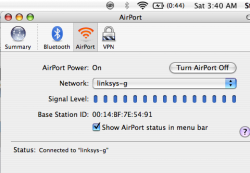Hi~ I've just made my move to a Mac after hearing all the praise for the Macbook as a laptop for university students. Big change for me.. my family is PC Purist all the way.. But I did my research and the Macbook seemed perfect for what I needed. Small price tag. Flexibility. OSX is amazingly simple to use (pretty too!). AND~ no more Windows XP suiciding on me right before a major grade project.
My father, being paranoid and very uncertain about me switching over to a Mac, interrogated the AppleStore rep thuroughly. I live in Canada and my family uses AOL Canada (DSL/Broadband) as the ISP for the household. The decision to buy the Macbook came when the AppleStore rep told us that, yes I would be able to get online with AOL on the macbook at home without trouble (something about Rossetta and Intel).
Soo... when I take it home, I plug in my USB with the AOL for Mac OS X and install.
..wth? x.x It's not connecting. Called up AOL and I'm told... AOL Mac software is not compatible with AOL Canada.. AOL Canada is seperate from AOL USA.. Buh?
Put in AOL Canada 9.0 disc... I can't get it to install.
Bloody. Hell.
To cut things short (and get to the point) I cannot get online at home. The option to change ISP is not viable.
My choices are limited here.. so I'm hoping someone here can answer my questions..
1. If I install Parallels to run AOL Canada software, would I be able to get online?
2. Would that connection be shared over to the OS X?
3. Or would bootcamp be recommended?
4. Are there any alternative options to get the software running and connected? Wine? (Though the site says 'basic apps' only)
5. -OR- Am I did I major malfunction and not try to install the AOL Canada PC sofware properly?
It's been very frustrating..
I thank you all for taking your time in reading this long post.. Any help is very much appreciated.
My father, being paranoid and very uncertain about me switching over to a Mac, interrogated the AppleStore rep thuroughly. I live in Canada and my family uses AOL Canada (DSL/Broadband) as the ISP for the household. The decision to buy the Macbook came when the AppleStore rep told us that, yes I would be able to get online with AOL on the macbook at home without trouble (something about Rossetta and Intel).
Soo... when I take it home, I plug in my USB with the AOL for Mac OS X and install.
..wth? x.x It's not connecting. Called up AOL and I'm told... AOL Mac software is not compatible with AOL Canada.. AOL Canada is seperate from AOL USA.. Buh?
Put in AOL Canada 9.0 disc... I can't get it to install.
Bloody. Hell.
To cut things short (and get to the point) I cannot get online at home. The option to change ISP is not viable.
My choices are limited here.. so I'm hoping someone here can answer my questions..
1. If I install Parallels to run AOL Canada software, would I be able to get online?
2. Would that connection be shared over to the OS X?
3. Or would bootcamp be recommended?
4. Are there any alternative options to get the software running and connected? Wine? (Though the site says 'basic apps' only)
5. -OR- Am I did I major malfunction and not try to install the AOL Canada PC sofware properly?
It's been very frustrating..
I thank you all for taking your time in reading this long post.. Any help is very much appreciated.