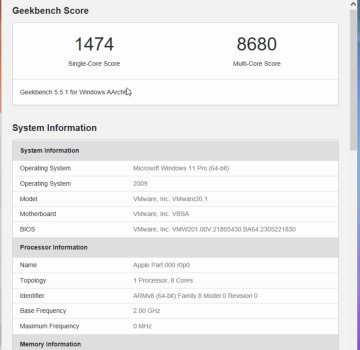Intro
So, with VMware Fusion Pro now being free, I wanted to do some testing to see if I can make the switch from Parallels, and save myself from having to renew my Parallels at the end of next month. I've been running Parallels on Appel Silicon since 2021, and VMware Fusion Player on Apple Silicon since they started public betas. I fully uninstalled the Player version and installed the Pro version, and decided to give it a fresh comparison. Here’s what I found…Test Machine
Mac Studio 2022CPU: Apple M1 Max 10 core
RAM: 64GB
Storage: 1TB internal SSD, VMs running off a 1TB NVMe in an OWC Thunderbolt Dock
Display: LG 32UL500-W 4K
Comparisons and issues
Parallels offers a streamline install process, while VMware is a full manual install. VMware can download the Win installer for you, but Parallels does it in a seamless way, and cleans up after itself (VMware leave the installer in your home folder).VMware freezes on me a lot. Both VMs are set to 16GB of RAM. VMware is set to 8GB of vRAM, Parallels does some kind of unified memory for the vRAM.
Parallels has a way to auto allocate CPU cores, and assigned 8 cored to my VM. VMware requires you to manually set your cores, and warns you that anything over 4 cores may not be usable (see performance differences below). I forced VMware to 8 cores to match Parallels.
Parallels lets you attach Mac drives and folders as shares directly in the VM. I don’t see this option in VMware.
Scrolling is bit jittery on VMware
Bluetooth didn’t work AT ALL with VMware. I searched around online, and see others having the same issue. Bluetooth sharing is turned on, so it’s likely a bug. I was able to get my Xbox Series controller working via USB. Parallels picks up the Bluetooth with no issues.
VMware makes the some of the display elements tiny when you install VMware Tools (you have to disable the retina option, or go in a tweak Windows more). I don’t believe Parallels does this, but it’s been awhile since.I setup a fresh Win 11 VM in Parallels. Also, VMware keeps switching Windows back to 200% on me, even though I’d set it to non-retina and 100%.
VMware had some input issues here and there, too.
I played some Injustice. VMware stuttered often, but Parallels rarely did.
Benchmarks
Some notes:- When testing, I quit everything, but the Parallels or VMware.
- I’m running the latest versions of Windows 11, Parallels, and VMware.
- The VMware install of Windows 11 is a fresh install, the Parallels one has been in use since 2021, when I originally set it up on an M1 Mac mini, and moved it to my Mac Studio last year. So, the Parallels VM has some bloat that the VMware one doesn’t have.
- I ran all test a 3 times, and picked the best score. They were al close, so there wasn’t any fluke high scores.
Geekbench 5
Parallels: 1524 (single-core) / 8715 (multi-core)
VMware: 1474 (single-core) / 8680 (multi-core)
*Parallels shows 8 CPU / 8 cores, while VMware shows 1 CPU, 8 Cores. Pretty much the same thing in the end, though, but notable.
*Parallels and VMware show different clock speeds. See note at the end.
*I wasn’t happy with their upgrade pricing, so I haven’t upgraded to ver 6.
*Geekbench shows no compatible compute device within both VMs.
Unigen Haven
Parallels: 81.0 fps / 2039 score
VMware: 74.1 fps / 1867 score
*Unigen shows different CPU speeds (see note at the end) and different vRAM, not sure why.
Warhammer: Dawn of War III Performance Test
Parallels: 2.22 min fps / 63.30 max fps / 30.55 average fps
VMware: 31.04 min fps / 60.22 max fps / 42.24 average fps
*VMware got 3 more frames at its max, its min was pretty bad, and overall average are about 10-12 fps less.
Conclusion
Overall, Parallels is the winner. It just edges out over VMware in performance (with the exception of 3 more frames in Dawn of War III), feels more stable, and the lack of Bluetooth in VMware is a major killer for me.Also, after looking at everything, I realized that VMware must use the efficiency cores either first, or just for the sake of reading the VM specs, whereas Parallels uses the performance cores. This is the only way I can see why there's different reported clock speeds (the performance cores are 3.2GHz, and the efficiency cores should be 2.1GHz, but 2.0GHz is close).
That being said, free is free, and while I have about 19 VMs in Parallels, if VMware can fix Bluetooth, and catch up to Parallels a little more, I’ll seriously consider moving to VMware next year (I don’t think it’s worth it to me this year).
If you can’t afford to pay for (or justify the price) Parallels, have very basic needs, or don’t really care about getting the most performance, VMware Fusion Pro for free is the way to go. If you need to get the best, don’t want to deal with little stupid bugs, and don’t care about Bluetooth (the Bluetooth issue may not affect everyone), go with Parallels.
Let me know what you think, and if you've found anything different than I have.