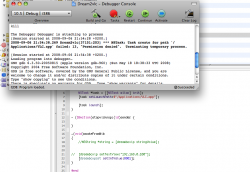Since i'm new in programming in xcode (cocoa), i have a question. I'm making a program that must start another program with parameters. The other program is vlc and must be started with parameters to stream video and audio from my sat receiver (dreambox) to my mac. Here is already a part of my code. Maybe someone can tell me how to add paramters.
Code:
#import "MAFoo.h"
@implementation MAFoo
- (IBAction)startknop:(id)sender {
NSWorkspace * ws = [NSWorkspace sharedWorkspace];
[ws launchApplication:@"VLC"];
}
- (IBAction)stopvlcknop:(id)sender {
}
-(void)awakeFromNib
{
//NSString *string = [dreamboxip stringValue];
// [dreamboxip setTextView:"192.168.0.100"];
[dreamboxport setIntValue:8001];
}
@end