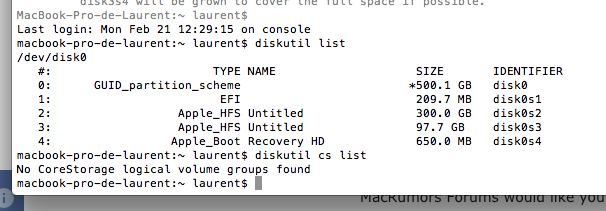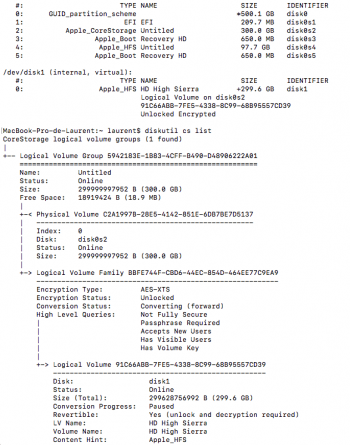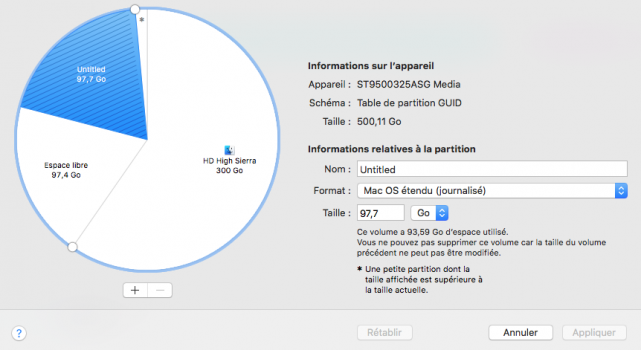Hi everybody,
i'm new here.
I spent the last few days trying to erase my partitions on my old MacBookPro late 2011. It seems i erased some things i shouldn't have, using Terminal.
i just want to erase everything and start new with 1 partition (500 Go).
command option r, doesn't work
macbook-pro-de-laurent:~ laurent$ diskutil list
/dev/disk0
#: TYPE NAME SIZE IDENTIFIER
0: GUID_partition_scheme *500.1 GB disk0
1: EFI 209.7 MB disk0s1
2: Apple_HFS Untitled 300.0 GB disk0s2
3: Apple_HFS Untitled 97.7 GB disk0s3
4: Apple_Boot Recovery HD 650.0 MB disk0s4
macbook-pro-de-laurent:~ laurent$ diskutil cs list
No CoreStorage logical volume groups found
please help ;-)
Laurent
i'm new here.
I spent the last few days trying to erase my partitions on my old MacBookPro late 2011. It seems i erased some things i shouldn't have, using Terminal.
i just want to erase everything and start new with 1 partition (500 Go).
command option r, doesn't work
macbook-pro-de-laurent:~ laurent$ diskutil list
/dev/disk0
#: TYPE NAME SIZE IDENTIFIER
0: GUID_partition_scheme *500.1 GB disk0
1: EFI 209.7 MB disk0s1
2: Apple_HFS Untitled 300.0 GB disk0s2
3: Apple_HFS Untitled 97.7 GB disk0s3
4: Apple_Boot Recovery HD 650.0 MB disk0s4
macbook-pro-de-laurent:~ laurent$ diskutil cs list
No CoreStorage logical volume groups found
please help ;-)
Laurent
Attachments
Last edited: