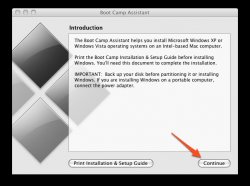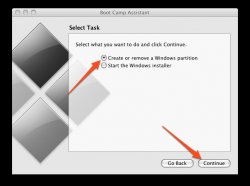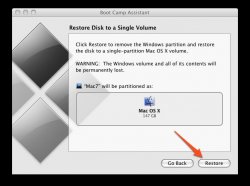I tried to partition my MacBook and decided that I wasn't going to use bootcamp. I can do it but something came up (work) and I ran out of time. I then gave in to bootcamp but had already set aside space for the partition. At this point I decided to act impulsively and went to disk utility and pulled the blue area of my original partition down overtop the new one thinking that it would just absorb the new partition and become whole again. Never act impulsively unless forced. Now what I have is when I boot to Leopard is two HDs showing on my desktop. How do I squash the unneeded image and merge to regain that space so that I can use it?