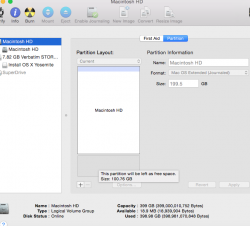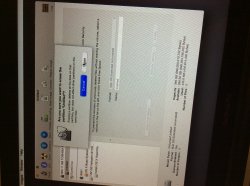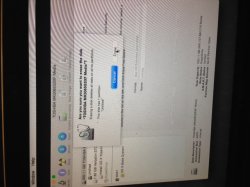I am attempting to sort my 2011 MBP for resale. Before I reformatted my hard drive I used boot camp assistant to remove my bootcamp partition. It completed with an error message, deleted windows but an invisible partition remained.
When I reformatted the hard drive and reinstalled yosemite, i was left with a partition listed as free space (as per imagine).
I cannot partition the space through disk utility (by clicking the + and then 'apply'). I does nothing.
Filevault is not running.
Any suggestions on how I can remove this? I would like to merge the 'lost' 100 gig with the remainder of my 400 gig hard drive.
When I reformatted the hard drive and reinstalled yosemite, i was left with a partition listed as free space (as per imagine).
I cannot partition the space through disk utility (by clicking the + and then 'apply'). I does nothing.
Filevault is not running.
Any suggestions on how I can remove this? I would like to merge the 'lost' 100 gig with the remainder of my 400 gig hard drive.