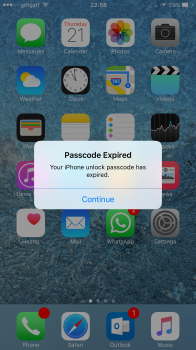Hi all,
When I updated to iOS 9.2.1 the other day, iOS told be upon unlocking that my pincode has expired.. So I changed it, no problem.
I have never seen iOS prompt for a new pincode because the old one had 'expired' before..
Is this new?
Screenshot below..
Thanks
When I updated to iOS 9.2.1 the other day, iOS told be upon unlocking that my pincode has expired.. So I changed it, no problem.
I have never seen iOS prompt for a new pincode because the old one had 'expired' before..
Is this new?
Screenshot below..
Thanks