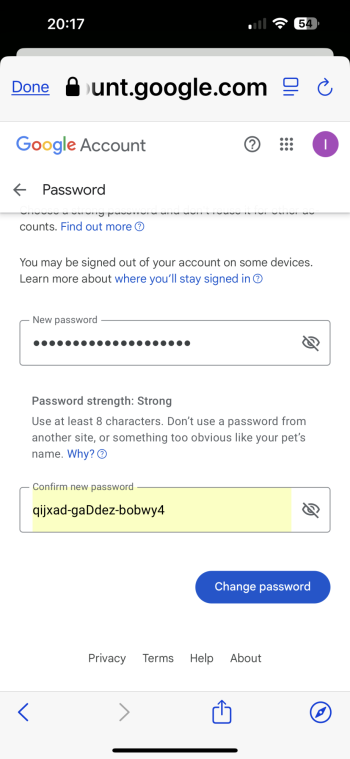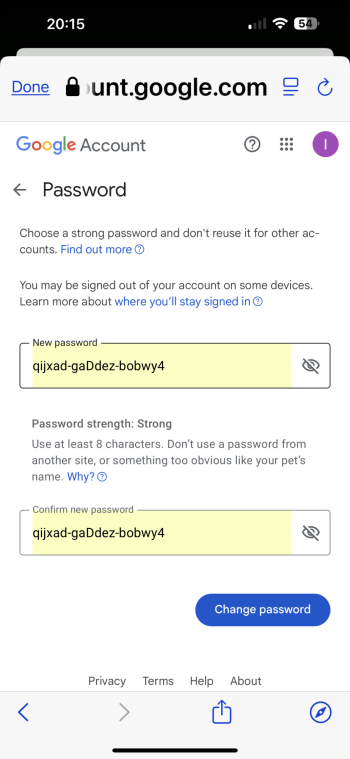Urgent: Unexpected Password Visibility Across All Websites
I'm experiencing a concerning security issue and I'm hoping someone here might have encountered it before or can offer some advice.
- When entering or updating passwords on ANY website, the password is being revealed in a yellow bar.
- This happens even when the "eye" symbol (to toggle password visibility) is in the blocked/hidden state.
- The issue occurs across ALL websites, not just a specific one.
- Even passwords suggested by my password manager are being revealed this way.
- This is happening in my primary and only browser: safari
- It's not specific to any single website.
1. Has anyone experienced a similar issue?
2. Any ideas on what could be causing this across all websites?
3. Are there any specific browser settings or system-wide settings I should check?
4. Could this be a sign of malware or a compromised system?
I'm avoiding entering passwords until this is resolved, but I'm looking for urgent help to understand and fix this issue. Any insights or suggestions would be greatly appreciated!
Thanks in advance for any help you can provide.
I'm experiencing a concerning security issue and I'm hoping someone here might have encountered it before or can offer some advice.
- When entering or updating passwords on ANY website, the password is being revealed in a yellow bar.
- This happens even when the "eye" symbol (to toggle password visibility) is in the blocked/hidden state.
- The issue occurs across ALL websites, not just a specific one.
- Even passwords suggested by my password manager are being revealed this way.
- This is happening in my primary and only browser: safari
- It's not specific to any single website.
1. Has anyone experienced a similar issue?
2. Any ideas on what could be causing this across all websites?
3. Are there any specific browser settings or system-wide settings I should check?
4. Could this be a sign of malware or a compromised system?
I'm avoiding entering passwords until this is resolved, but I'm looking for urgent help to understand and fix this issue. Any insights or suggestions would be greatly appreciated!
Thanks in advance for any help you can provide.