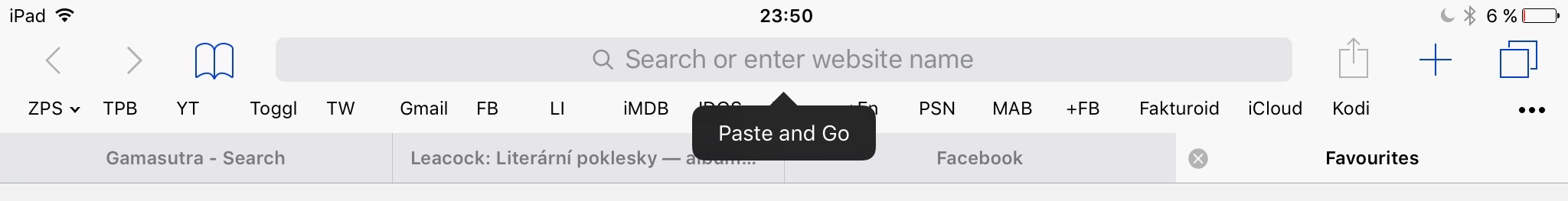I've found a new, super nifty feature in Safari. With URL in clipboard, tap and hold on Safari search box. A new "paste and go" popup shows up, allowing you to save many taps.
If you don't have an URL in clipboard, this will change to Paste and search instead, searching for whatever is in your clipboard.
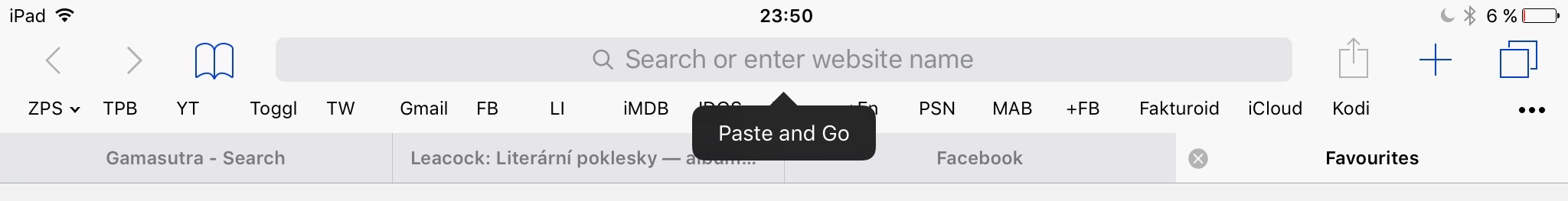
If you don't have an URL in clipboard, this will change to Paste and search instead, searching for whatever is in your clipboard.