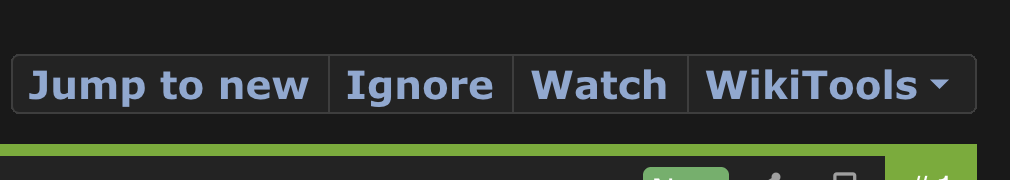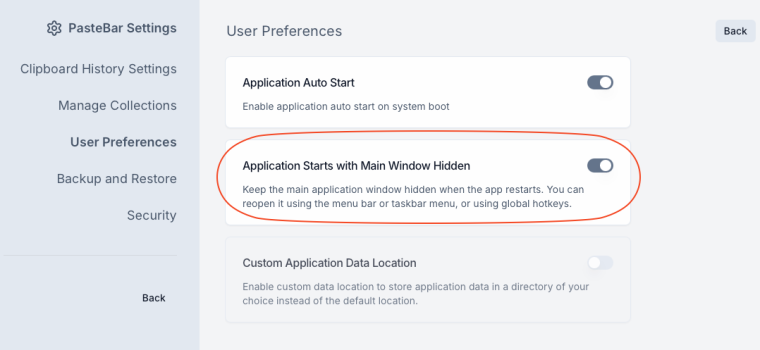Hi guys!
I was a web developer all my life and always wanted to create a native app using a web stack. I decided to create the PasteBar app because I could not find a decent clipboard manager with all the features I needed, so I created my own with custom clips and menus for quick copy and instant pasting. It's free and open source.
Please check https://www.pastebar.app/
Mac App store: https://apps.apple.com/us/app/pastebar/id6497567805
Github: https://github.com/PasteBar/PasteBarApp
Any feedback is appreciated! Thank you.

List of Features for the PasteBar App:
I was a web developer all my life and always wanted to create a native app using a web stack. I decided to create the PasteBar app because I could not find a decent clipboard manager with all the features I needed, so I created my own with custom clips and menus for quick copy and instant pasting. It's free and open source.
Please check https://www.pastebar.app/
Mac App store: https://apps.apple.com/us/app/pastebar/id6497567805
Github: https://github.com/PasteBar/PasteBarApp
Any feedback is appreciated! Thank you.

List of Features for the PasteBar App:
- Unlimited clipboard history
- Searchable copy history
- Custom saved clips
- Quick-access paste menus
- Collections, tabs, and boards for organization
- Local storage for privacy and security
- Lock screen and passcode protection
- Support for text, images, files, links, and code snippets
- Automatic programming language detection and syntax highlighting
- Markdown support in notes
- Instant pasting from system menu
- Dark theme
- Global search functionality
- Customizable clips and menus
- Support for forms and templates
- Web scraping and API data extraction capabilities
- Available for macOS and Windows (including Apple Silicon M1, Intel, AMD, and ARM processors)
- Free and open-source
Last edited: