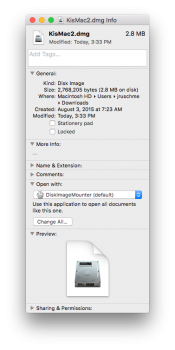After a clean install, (PB 1, updates 2, 3, 4), then installing Parallels 10 (latest version), dmg files are now set to "Open with:" Parallels Desktop (default) and there is no option to set it back to Finder or whatever replaces DiskImageMounter in 10.11 .
Any suggestions how to get dmg's to open in Finder again?
Any suggestions how to get dmg's to open in Finder again?