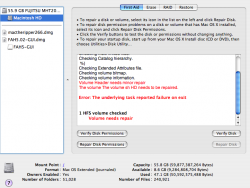Around 4.00a, I awoke to the sound of my PowerBook [15" 1.33GHz]. It was a drag-click, drag-click, sound, not quite plastic-y or metallic in nature, repeating every second or so. It continued until I held the power button long enough to shut down. Running disk utility, I got the message attached.
I will be backing up the contents of my hard drive shortly (been at least two months). I presume my drive is failing, but is there anything I should do to stave off failure? I'd love to be able to hold off long enough for those larger capacity perpendicular drives to come out.
I will be backing up the contents of my hard drive shortly (been at least two months). I presume my drive is failing, but is there anything I should do to stave off failure? I'd love to be able to hold off long enough for those larger capacity perpendicular drives to come out.