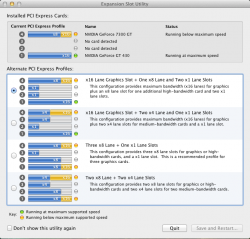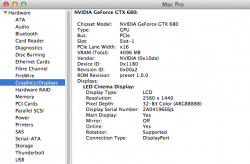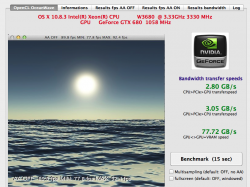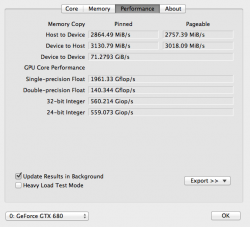I got my GTX yesterday, and all looks good. Planning to flush it today with mac rom.
But there are two things that raised an alarm:
1. When I check the system profile, the card is in SLOT 1 and the PCIe Lane Width shows at 8x. My GT120 is in SLOT 2 and that shows the lane at 16x
2. I can't get any PCI info - it says that the system is unable to get PCI info.
Is this because I'm using a PC version of the card? Or is there an issue with the card/logic board?
thanks.
----------
BTW, it's a mac pro 5,1 3.33 hex with 24gb ram
Slot 1 - GTX 680
Slot 2 - GT120
Slot 4 - usb/fireware expansion card
But there are two things that raised an alarm:
1. When I check the system profile, the card is in SLOT 1 and the PCIe Lane Width shows at 8x. My GT120 is in SLOT 2 and that shows the lane at 16x
2. I can't get any PCI info - it says that the system is unable to get PCI info.
Is this because I'm using a PC version of the card? Or is there an issue with the card/logic board?
thanks.
----------
BTW, it's a mac pro 5,1 3.33 hex with 24gb ram
Slot 1 - GTX 680
Slot 2 - GT120
Slot 4 - usb/fireware expansion card
Last edited: