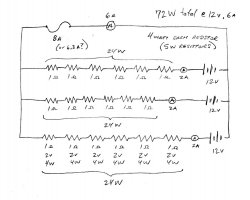So, I've put together a schematic for a test board. I was hoping some of you do this for a living, and can double-check my design for problems I might be missing, or just anything I'm not thinking about.
As noted earlier, I found x16 lane slot PCIe bus prototype board, and I thought I'd build a 'simulation' of a GPU pulling about 75W from an open PCIe slot by loading it up with resistors and using all three +12v lines from the PCIe slot 4.
In this attached schematic, I have 12v at 6 amps, and the total wattage from 18 resistors comes to 72W. Each resistor is a 5W variant, with 1 ohm resistors each seeing 2v / 4W / 2A, so none should melt down. I plan to add either a 6.3 or 8 amp fuse in the line, just for protection, should something go wrong.
My theory is that I should be able to build this board, stick it in slot 4, and I'll see 6 amps on the iStat sensor for that slot.
If that is the case, then I'll proceed to building a board with the three +12v lines along with 3 ground lines going to a 6-pin connector, which would then attach to the second side of a y-connector that makes up two 6-pins to a single 8-pin, which then would connect to a GTX 780 for example.
(For a GPU with one 6 and one 8 pin aux wires, the 8-pin goes into the GPU, one of the 6-pins goes into the second power plug on the backplane, and the second 6-pin goes into the plug on this PCIe card. The first 6-pin-to-6-pin goes directly from the backplane to the GPU.)
In this manner, there should be 300W drawn to the GPU from:
PCIe slot on GPU (75W)
PCIe slot on this special card, 6-pin A (to 8-pin on GPU, 75W)
Aux wire #1 on backplane (6-pin B, 75W)
Aux wire #2 on backplane (6-pin, 75W)
I hope you followed along with that, and it makes sense.
If that works, then I'll make another board with a switch, and set it up for eight SATA power connectors, so that really ambitious people can connect up to eight more HDDs or SSDs internally. That one is a little bit more tricky, since it involves converting +12v down to +5v, and I haven't figured out that schematic yet. Just seems like more people want another 75W for GPUs than would want more SATA power connections at the moment.