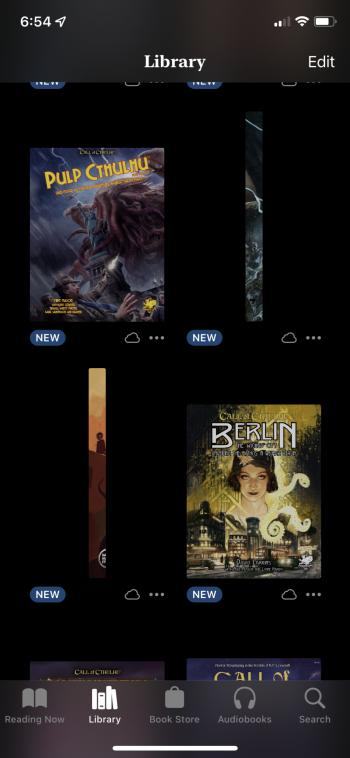So, I have a few PDFS that I have added to the iBooks app. They have come from the same publisher. They are having the same issue across my iPad Air 2 and iPhone XS. The cover image is just a vertical line and blank along each side. I have deleted and re added. Typically from the files app. I have also done it straight from a safari browser as well. Any tips?
Got a tip for us?
Let us know
Become a MacRumors Supporter for $50/year with no ads, ability to filter front page stories, and private forums.
PDF covers in iBooks issues
- Thread starter thehonorabledm
- Start date
-
- Tags
- ibooks ios 15 ipad os 15 pdf
- Sort by reaction score