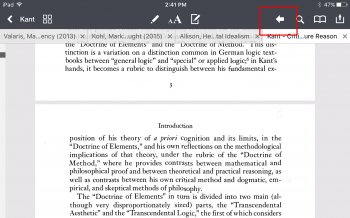I've downloaded this app twice, and each install - when I have a PDF open, and either switch to another tab or app - it loses my place and I start at the beginning of the PDF.
Every single time...
It makes it unusable.
Does this happen to anyone else?
Every single time...
It makes it unusable.
Does this happen to anyone else?