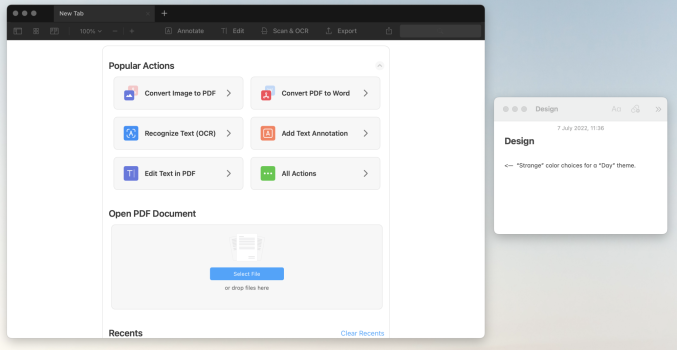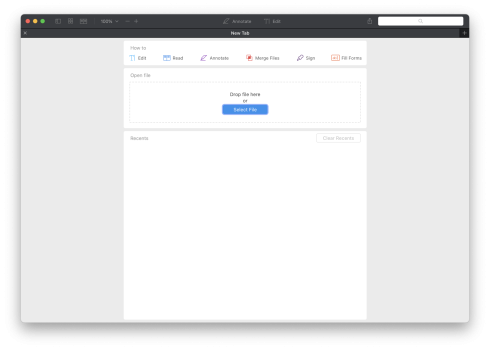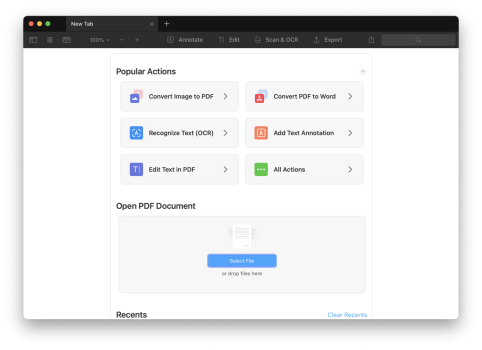I previously purchased (and highly recommended) PDF Expert 2 for Mac. But with V3, they are moving to a subscription model. I made the mistake of clicking "Update Available" on PDF Expert 2 and it updated. I was unable to use the app or any of the features I previously paid for because it forces you to "create an account" with Readdle and tie your license to your new account. I have no interest in being forced to create an account for software I already bought and for Readdle to do who-knows-what with any user data tied to my account.
I had to re-download V2 from their website. If you make the same mistake I did and want to downgrade to V2, follow the screenshot below. V3 of the app forces you to create an account to continue using it as you did in V2, even without any features. Just thought I'd share my experience as a warning to those of you that are happily using V2...DON'T UPDATE!

I had to re-download V2 from their website. If you make the same mistake I did and want to downgrade to V2, follow the screenshot below. V3 of the app forces you to create an account to continue using it as you did in V2, even without any features. Just thought I'd share my experience as a warning to those of you that are happily using V2...DON'T UPDATE!