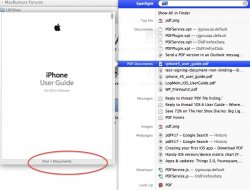I was looking for a PDF document which I received by email and couldn't find it anywhere. So I used Spotlight, which displayed it in the drop down list, showing it as being in PDF Documents.
However when I go to All My Files in Finder, my document is not listed under PDF Documents.
How comes Spotlight shows it's location as PDF Docs, but it is not actually there. Where else could it be located.
However when I go to All My Files in Finder, my document is not listed under PDF Documents.
How comes Spotlight shows it's location as PDF Docs, but it is not actually there. Where else could it be located.