Now in AppStore!
PDF Owl automatically generates a table of contents for PDF files (also known as outline) using computer vision AI.
Large PDF files can be hard to navigate when they don't include the pre-created table of contents. PDF Owl allows generating the table of contents automatically using the AI algorithms.
On top of that, it is a minimalist PDF reader for MacOS with all essential functions such as annotations and text search.
The ultimate goal of PDF Owl is to improve the quality of PDF files that are so widely used throughout the Internet.
PDF Owl is now available in Mac App Store: https://apps.apple.com/us/app/pdf-owl/id6450437117
App's website: 138street.com/pdf-owl
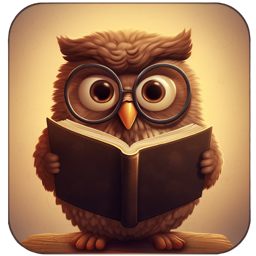
Free Trial is now available for 7 days.
Then it is $1.99 per month or $29.99 lifetime fee.

Below is the app description:
PDF Owl is a reading application that allows some unique AI features and emphasizes functional yet uncluttered user interface:
- Generate table of contents/outline for PDF files using computer vision AI methods. The generated outline can be saved and used by other PDF readers.
- Edit outline, use sidebar with table of contents for easily navigating inside your PDF files.
- Highlight text, add notes and text annotations for your later reference.
- Use bookmarks, assign keyboard shortcuts to quickly jump between important places in your files.
- Search text with advanced options: regular expressions, among annotated pages, within outline items, and more.
- Use thoughtfully designed keyboard shortcut system to navigate your files like a PDF expert.
- No worries about keeping your reading arrangement when you edit files on other devices or between computer restarts.
# Table of Contents Generation
PDF Owl app will examine the image of each page of your PDF file and use computer vision techniques to detect headings on the pages. Then, it will OCR the headings and automatically construct a table of contents for your file (also known as TOC, or PDFOutline).
# Highlight Text and Add Text Annotations
Highlight text for later reference in colors of your choice. Add text notes to highlighted text.
# Edit Outline (also known as Table of Contents or TOC)
Select text on the page, then click "Add Outline" or use keyboard shortcuts to add new outline items. Delete or rename existing outline items, and arrange outline groups and children items into a proper outline tree.
# Use Bookmarks
Use bookmarks to quickly jump between important places in your book, such as the Notes section, Biography, or just save another page for later reference. Use bookmark shortcuts to quickly jump between various places in your file.
# Search Inside PDF Files
Use text search to jump to the place that you are looking for. The search options include matching whole word, searching a regular expression for advanced users, and searching on specific pages.
# Use Batch Outline Generation for Multiple Files
Automatic outline generation may take some time especially on the older Macs. Schedule a queue of multiple files to generate the outline when you are away, or overnight. For reference, on Apple Silicon M1 chip it takes approximately two second to process one page.
# Undo/Redo Support
Work with your PDF files with ease knowing that you can always undo and redo your changes.
# Use with Different Apps and Multiple Devices
Edit PDF files on iPad, iPhone, and other devices, sync the files in cloud, then PDF Owl will seamlessly reload the updated file and keep your exact reading position.
# Friendly to App Restarts
PDF Owl will keep your exact reading position and interface arrangement between application restarts, or reopening your file. No worries about loosing your work setup.
# Easily Navigate Across Your PDF Files
Open PDF files by dragging and dropping on the tabs. Use "Recents", "Open" menus as usual. Use ⇧⌘T shortcut to reopen recently closed files.
PDF Owl automatically generates a table of contents for PDF files (also known as outline) using computer vision AI.
Large PDF files can be hard to navigate when they don't include the pre-created table of contents. PDF Owl allows generating the table of contents automatically using the AI algorithms.
On top of that, it is a minimalist PDF reader for MacOS with all essential functions such as annotations and text search.
The ultimate goal of PDF Owl is to improve the quality of PDF files that are so widely used throughout the Internet.
PDF Owl is now available in Mac App Store: https://apps.apple.com/us/app/pdf-owl/id6450437117
App's website: 138street.com/pdf-owl
Free Trial is now available for 7 days.
Then it is $1.99 per month or $29.99 lifetime fee.
Below is the app description:
PDF Owl is a reading application that allows some unique AI features and emphasizes functional yet uncluttered user interface:
- Generate table of contents/outline for PDF files using computer vision AI methods. The generated outline can be saved and used by other PDF readers.
- Edit outline, use sidebar with table of contents for easily navigating inside your PDF files.
- Highlight text, add notes and text annotations for your later reference.
- Use bookmarks, assign keyboard shortcuts to quickly jump between important places in your files.
- Search text with advanced options: regular expressions, among annotated pages, within outline items, and more.
- Use thoughtfully designed keyboard shortcut system to navigate your files like a PDF expert.
- No worries about keeping your reading arrangement when you edit files on other devices or between computer restarts.
# Table of Contents Generation
PDF Owl app will examine the image of each page of your PDF file and use computer vision techniques to detect headings on the pages. Then, it will OCR the headings and automatically construct a table of contents for your file (also known as TOC, or PDFOutline).
# Highlight Text and Add Text Annotations
Highlight text for later reference in colors of your choice. Add text notes to highlighted text.
# Edit Outline (also known as Table of Contents or TOC)
Select text on the page, then click "Add Outline" or use keyboard shortcuts to add new outline items. Delete or rename existing outline items, and arrange outline groups and children items into a proper outline tree.
# Use Bookmarks
Use bookmarks to quickly jump between important places in your book, such as the Notes section, Biography, or just save another page for later reference. Use bookmark shortcuts to quickly jump between various places in your file.
# Search Inside PDF Files
Use text search to jump to the place that you are looking for. The search options include matching whole word, searching a regular expression for advanced users, and searching on specific pages.
# Use Batch Outline Generation for Multiple Files
Automatic outline generation may take some time especially on the older Macs. Schedule a queue of multiple files to generate the outline when you are away, or overnight. For reference, on Apple Silicon M1 chip it takes approximately two second to process one page.
# Undo/Redo Support
Work with your PDF files with ease knowing that you can always undo and redo your changes.
# Use with Different Apps and Multiple Devices
Edit PDF files on iPad, iPhone, and other devices, sync the files in cloud, then PDF Owl will seamlessly reload the updated file and keep your exact reading position.
# Friendly to App Restarts
PDF Owl will keep your exact reading position and interface arrangement between application restarts, or reopening your file. No worries about loosing your work setup.
# Easily Navigate Across Your PDF Files
Open PDF files by dragging and dropping on the tabs. Use "Recents", "Open" menus as usual. Use ⇧⌘T shortcut to reopen recently closed files.
Last edited:

