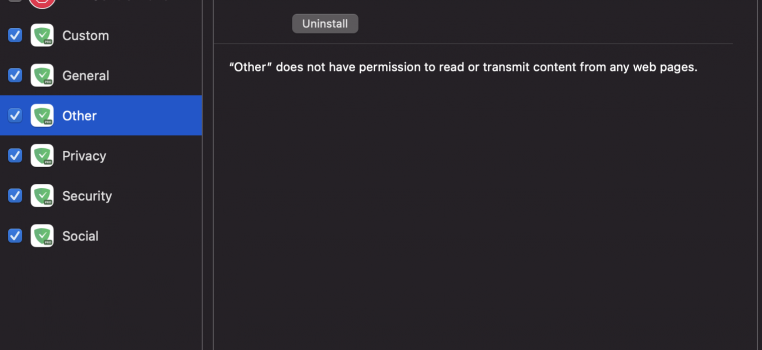Got a tip for us?
Let us know
Become a MacRumors Supporter for $50/year with no ads, ability to filter front page stories, and private forums.
Perfect ad block for YouTube in Safari ?
- Thread starter Micka88
- Start date
- Sort by reaction score
You are using an out of date browser. It may not display this or other websites correctly.
You should upgrade or use an alternative browser.
You should upgrade or use an alternative browser.
Hmm, I bought it now enabled in Safari (on MacBook Air M1) but it does not seem to help. Still the same. Do I need to set something special for youtube videos to play without any interruptions ?AdGuard works very well for me.
Hmm, I bought it now enabled in Safari (on MacBook Air M1) but it does not seem to help. Still the same. Do I need to set something special for youtube videos to play without any interruptions ?
Not sure which filters you have enabled for the different categories. Basically all I had to do was install AdGuard and use it with the default settings. That stopped YouTube adds for me.
I installed it and I still have to click on "skip ads" on youtube as beforeNot sure which filters you have enabled for the different categories. Basically all I had to do was install AdGuard and use it with the default settings. That stopped YouTube adds for me.
I installed it and I still have to click on "skip ads" on youtube as before
🤷🏼♂️
Maybe check your settings in the main AdGuard app, see which filters you have enabled. Try if enabling some more helps...
Otherwise I don't know what else to say, other than the fact that AdGuard is excellent for me. Are you on the latest version of the app?
All settings enabled ...nothing more to add, latest version installed now. But are you talking about iphone or macbook ?
Mac, since we're in the Big Sur forum. 😉
Just to be sure, since you're on an M1 Mac. You are running the maCOS version, right? Not the iOS/iPadOS version?I don't know what else to do, their manul refers only to iPhone ... What to do with these "permissions"
Get AdGuard for Mac here and see if it works. It should, it's what I am using.
Or try AdGuard for Safari. Both of them should basically give the same results.Just to be sure, since you're on an M1 Mac. You are running the maCOS version, right? Not the iOS/iPadOS version?
Get AdGuard for Mac here and see if it works. It should, it's what I am using.
Running Adguard (downloaded from the developer website for which I do have a lifetime license) I see no white screen with a circular hourglass waiting for the add to finish. Most of the time I don't see that with 1Blocker, either.
Yes, strange - I downloaded it as an extension from Safari "extensions" menu. But it obviously seems to be the iPhone version. Now I downloaded it directly from Adguard website and it seems to well even on YoutubeJust to be sure, since you're on an M1 Mac. You are running the maCOS version, right? Not the iOS/iPadOS version?
Get AdGuard for Mac here and see if it works. It should, it's what I am using.
Aaaahhh.... could the be the issue I had with my M1 MBA installation of AdGuard!
Still haven’t got around to installing a replacement ad blocker, Safari is working great for weeks now
Still haven’t got around to installing a replacement ad blocker, Safari is working great for weeks now
Register on MacRumors! This sidebar will go away, and you'll see fewer ads.