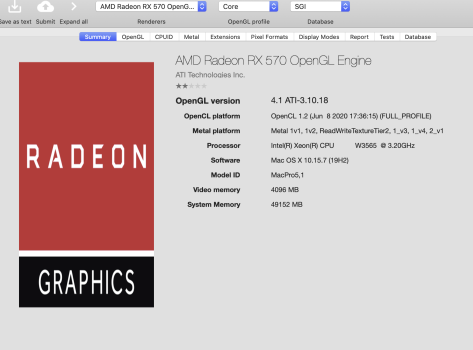Hi Guys,
I am on single CPU MacPro 5,1 with Radeo RX570 GPU. Current OS is Catalina and I am using OpenCore 0.7.8.
While I do not see any graphics performance issues in most applications, there are some that are just unusable. Examples are:
* Adobe Acrobat reader (scrolling takes years, using Preview instead)
* VirtualBox (no GFX settings provides a usable performance, any OS is unusable)
* AKIA MPC Beats (UI probably runs 3 FPS)
These issues started after upgrading to Catalina and switching to OpenCore. I have attached a screenshot from GLview. Seems to look as it should? Any pointers would be appreciated.
I am on single CPU MacPro 5,1 with Radeo RX570 GPU. Current OS is Catalina and I am using OpenCore 0.7.8.
While I do not see any graphics performance issues in most applications, there are some that are just unusable. Examples are:
* Adobe Acrobat reader (scrolling takes years, using Preview instead)
* VirtualBox (no GFX settings provides a usable performance, any OS is unusable)
* AKIA MPC Beats (UI probably runs 3 FPS)
These issues started after upgrading to Catalina and switching to OpenCore. I have attached a screenshot from GLview. Seems to look as it should? Any pointers would be appreciated.