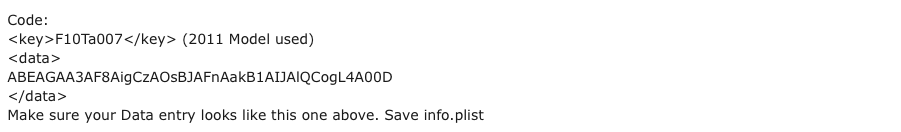I've tried everything to unlock to get access to write but no luck if someone could help i need it unlocked to modify apple backlight kext so I can have full brightness like i did in catalina. So I can do this in big sur.
The following guide will work on any MXM swapped card that
has Brightness control enabled either through OpenCore (K2100m/K1100M) or Natively (K4100M) doing so allows for the Native Apple kext to be used and Not AppleBacklightFixup.kext
Here is a short guide on how to create your own AppleBacklight.kext for the 27” 2011 (F10Ta007) iMac. The same could be done for the 2010 iMac (F10T9cd7) and 2009 iMac (F10T921e)
1. Navigate to /System/Library/Extensions, find the AppleBacklight.kext and drag it to the Desktop.
2. Right click on the kext to show package contents open contents/info.plist. with TextEdit.
3 With info.plist Open in we need to Find the original value “F10Ta007”/“F10T9cd7/“F10Ta007” and NULL it out, This value is based on your iMacs Display year/Model. Enter Null or whatever value you want here.
4. Now to Fix Brightness we need to Replace the screen Value to the one that belonged to a 21.5” iMac, this Value is F10Ta00cM. Find this value using Find in TextEdit.
5. Replace Value F10Ta00cM with the one for your iMac’s Display model, I’m using a 2011 27” so the value is “F10Ta007”
Code:
<key>F10Ta007</key> (2011 Model used)
<data>
ABEAGAA3AF8AigCzAOsBJAFnAakB1AIJAlQCogL4A00D
</data>
Make sure your Data entry looks like this one above. Save info.plist
6. Reinstall AppleBacklight.kext using kext Utility. Catalina users need to Unlock their System Partition using Hackintool first.
.
You should Now have proper (2009-2011) 27” iMac Backlight stepping that will properly Dim and raise you’re LCD to full brightness.please help