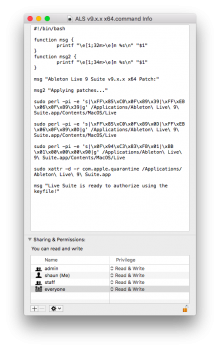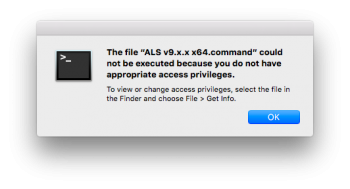Hello,
Forgive me if I am in the wrong space to post but just trying to figure out a small issue i have whilst trying to run a command patch file I have.
Basically have some software that requires me to run a patch file first but when i do I keep getting the same error code saying i dont have permission. I go into 'get info' and unlock the file set permissions to all read and write and enter password but still nothing runs. From what Ive read when i enter my password a action pop up menu should show up and say 'apply to enclosed files' but that never shows and I just seem to be stuck in an endless loop. Included a couple screenshots with the error codes and showing my permissions are all open. Any ideas for a noob???
Forgive me if I am in the wrong space to post but just trying to figure out a small issue i have whilst trying to run a command patch file I have.
Basically have some software that requires me to run a patch file first but when i do I keep getting the same error code saying i dont have permission. I go into 'get info' and unlock the file set permissions to all read and write and enter password but still nothing runs. From what Ive read when i enter my password a action pop up menu should show up and say 'apply to enclosed files' but that never shows and I just seem to be stuck in an endless loop. Included a couple screenshots with the error codes and showing my permissions are all open. Any ideas for a noob???