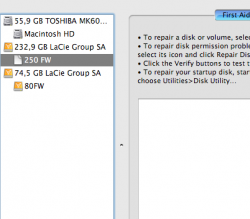Hi guys,
I have a question. A few days ago I was so stupid to change the permissions of my entire external back up firewire drive. I thought I had selected a specific folder but apparently I had selected the entire drive, the result being that the disk mounts, but the volume does not. In other words, even disk utility is not capable of accessing the volume anymore (see attached file for a screenshot).
I know that in the terminal you can change the permissions of files and folders through the chmod command... I do not know the syntax however... can any of you unix guru's out there help me out, please? I solemnly swear not to play with permissions again
Cheers,
I have a question. A few days ago I was so stupid to change the permissions of my entire external back up firewire drive. I thought I had selected a specific folder but apparently I had selected the entire drive, the result being that the disk mounts, but the volume does not. In other words, even disk utility is not capable of accessing the volume anymore (see attached file for a screenshot).
I know that in the terminal you can change the permissions of files and folders through the chmod command... I do not know the syntax however... can any of you unix guru's out there help me out, please? I solemnly swear not to play with permissions again
Cheers,