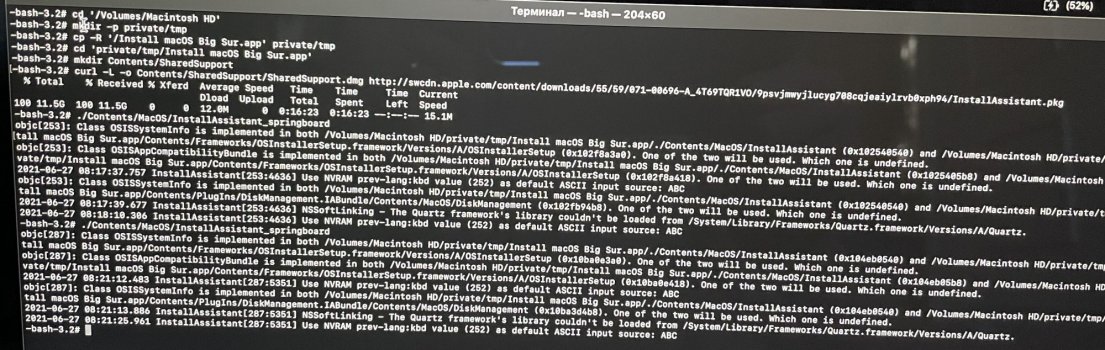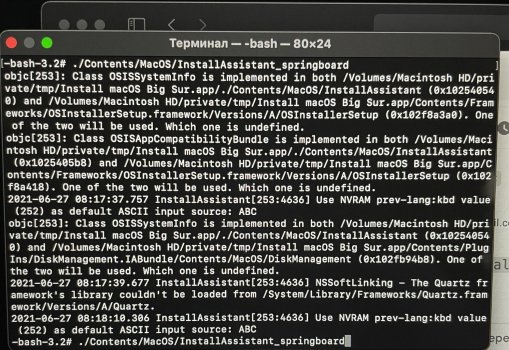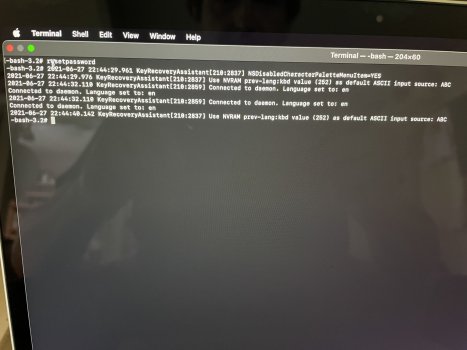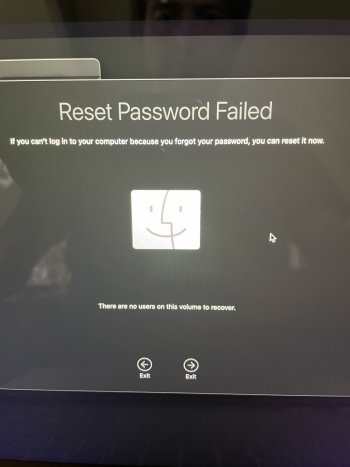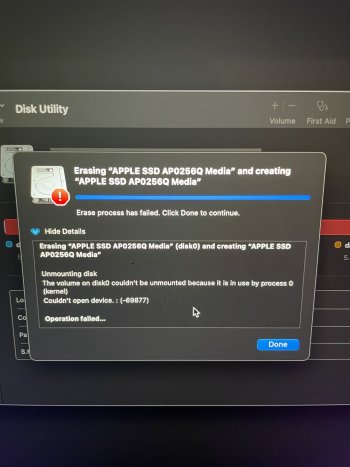Got a tip for us?
Let us know
Become a MacRumors Supporter for $50/year with no ads, ability to filter front page stories, and private forums.
personalization error when reinstalling macOS
- Thread starter Olnin
- Start date
- Sort by reaction score
You are using an out of date browser. It may not display this or other websites correctly.
You should upgrade or use an alternative browser.
You should upgrade or use an alternative browser.
Boot into recovery > terminal > type the resetpassword command twice and then go into disk utility > view all devices > and delete the Apple SSD drive (with numbers in it). Then, while in recovery utilities, click on reinstall Big Sur. That should get you up and running.
Boot into recovery > Disk Utility > view all devices and delete the Apple SSD (with numbers in it) and then try reinstalling. I haven't seen a M1 have such trouble reinstalling the OS in a long time on the forums.Reset password failed.
Reinstall Big Sur > Error
Does is still happen tho? Say I'm on any version of big sur right. Then i went to boot into my latest bootable big sur installer. Then i went to disk utility, and basically remade the whole partition (by viewing all devices, then formating the apple SSD disk to apfs hence remaking the GPT and APFS partition) , and then i reinstall the latest big sur using the bootable. Will it be fine or am I gonna have personalization problem too? Thanks!Boot into recovery > Disk Utility > view all devices and delete the Apple SSD (with numbers in it) and then try reinstalling. I haven't seen a M1 have such trouble reinstalling the OS in a long time on the forums.
I don't know what the heck is going on with your Mac. You should have been able to reinstall with the steps I posted, no to mention the Apple support document method. Time to contact Apple.If delete the Apple SSD - error. If container - its deleted. But I cant reinstall - error.
No need for Apple. Restore it using Apple Configurator 2 and a recent IPSW file. If you don't have access to another Mac you can also use a Windows or Linux machine to restore using an IPSW file. There is a command line tool called iDeviceRestore for Windows and Linux.
Can you please tell me how to restore from Windows? I alredy download file from 'ipsw me'No need for Apple. Restore it using Apple Configurator 2 and a recent IPSW file. If you don't have access to another Mac you can also use a Windows or Linux machine to restore using an IPSW file. There is a command line tool called iDeviceRestore for Windows and Linux.
I can't give you a full tutorial. You need to compile a nightly from the recent source code and I have no idea how to do that on Windows. https://github.com/libimobiledevice
Using Linux would be easier, there are pre-combiled binaries available and tutorials on how to compile yourself.
Once you got the iDeviceRestore command line utility running, restoring your Mac works just like with Apple Configurator 2 besides the missing GUI.
 support.apple.com
support.apple.com
Using Linux would be easier, there are pre-combiled binaries available and tutorials on how to compile yourself.
Once you got the iDeviceRestore command line utility running, restoring your Mac works just like with Apple Configurator 2 besides the missing GUI.
Revive or restore a Mac with Apple silicon using Apple Configurator 2
In rare circumstances, Apple computers become unresponsive and the chip’s firmware must be revived or restored.
Register on MacRumors! This sidebar will go away, and you'll see fewer ads.