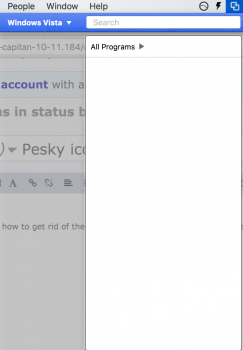Hi all!
Does anyone know how to get rid of the icons in your status bar other than the command-drag option?
I've had an icon stuck up there for about a year now that I can't seem to get rid of (see attached screenshot). Considering the "Windows Vista" in the top left, I'm assuming its leftover from an old version of Parallels I used to run. Unfortunately, I don't have ANY parallels files left on my computer, so nothing happens when I click "Windows Vista", "All Programs", or "Application Menu Settings".
After having the useless icon up there for so long, I've been troubleshooting ways to remove it, but can't seem to find anything other than command-drag and "disable in the application's settings" (which I can no longer do, as I don't have parallels nor Windows Vista anymore).
If anyone else has had this issue and can help me get rid of the icon, it would be greatly appreciated!
Thanks in advance.
Does anyone know how to get rid of the icons in your status bar other than the command-drag option?
I've had an icon stuck up there for about a year now that I can't seem to get rid of (see attached screenshot). Considering the "Windows Vista" in the top left, I'm assuming its leftover from an old version of Parallels I used to run. Unfortunately, I don't have ANY parallels files left on my computer, so nothing happens when I click "Windows Vista", "All Programs", or "Application Menu Settings".
After having the useless icon up there for so long, I've been troubleshooting ways to remove it, but can't seem to find anything other than command-drag and "disable in the application's settings" (which I can no longer do, as I don't have parallels nor Windows Vista anymore).
If anyone else has had this issue and can help me get rid of the icon, it would be greatly appreciated!
Thanks in advance.