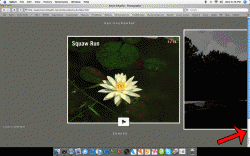Hi. Awhile back I posted here about getting into photography, and was given some great tips. Now that its been a few months, I was hoping for some more critique/C&C on my photos. If you could take a minute to post, it would be appreciated!
My photos are posted at KevinSchaefer.net
New site, by the way.
NOTICE: Please choose "Albums" at the photo page, Portals are all private and are for posting original high res pictures. Flash Player required! (I'm working on a non-flash version for those people still using dial up)
Thanks!!
My photos are posted at KevinSchaefer.net
New site, by the way.
NOTICE: Please choose "Albums" at the photo page, Portals are all private and are for posting original high res pictures. Flash Player required! (I'm working on a non-flash version for those people still using dial up)
Thanks!!