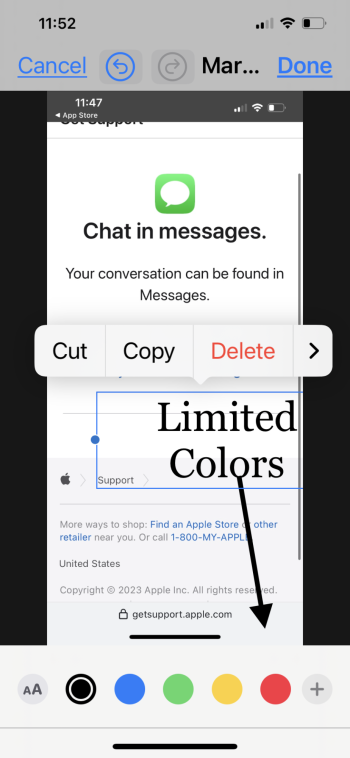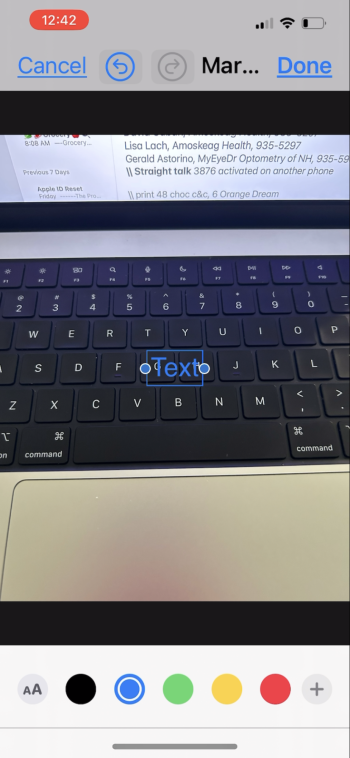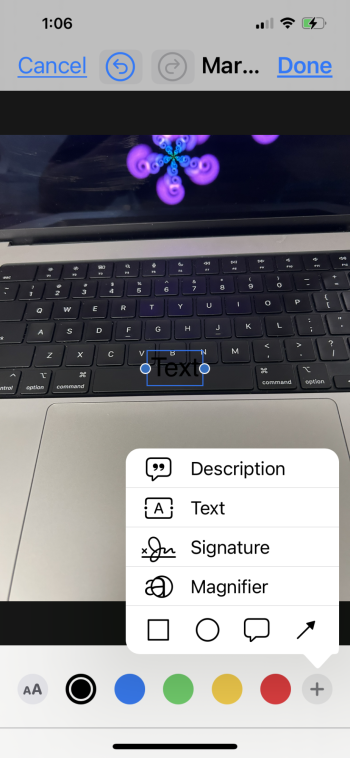I recently change from iPhone 13 to iPhone 14. I edit photos often.
I add a text box to the photo. While editing a text box, I used to be able to click a button on the bottom right of the screen. It looks like one of the colored circles, but with a multicolored outline around it. When clicking that button it opened a screen with the red, green, and blue sliders. I could adjust the sliders and change the color of the text I had typed.
This button is no longer there when I am editing a text box. How do I get this back on my photos app? I want to be able to change the color of my text in the text box. Thank you
I add a text box to the photo. While editing a text box, I used to be able to click a button on the bottom right of the screen. It looks like one of the colored circles, but with a multicolored outline around it. When clicking that button it opened a screen with the red, green, and blue sliders. I could adjust the sliders and change the color of the text I had typed.
This button is no longer there when I am editing a text box. How do I get this back on my photos app? I want to be able to change the color of my text in the text box. Thank you