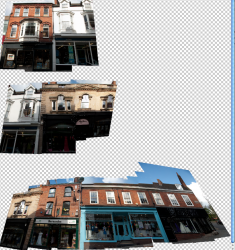Hello,
So I want to capture a panorama of a street for a project I'm working on. The buildings ( 10 ) are around 15 metres tall and on a hill. The street isn't particularly wide so there will be some upward distortion due to me having to hold up the camera in order to capture the whole building.
What would be the best way of undertaking such a photo and are there any important tips that will help me when processing, other than to keep all the setting the same ( Samsung GX10 with a 18-55mm lens, should I use f/11 for optimum depth ? )
I think that photoshop elements can take care of the photo merge and I'm fairly sure it can help re-store the correct view of the building, rather than it been a perspective ( upward ) view.
Thank You very much
So I want to capture a panorama of a street for a project I'm working on. The buildings ( 10 ) are around 15 metres tall and on a hill. The street isn't particularly wide so there will be some upward distortion due to me having to hold up the camera in order to capture the whole building.
What would be the best way of undertaking such a photo and are there any important tips that will help me when processing, other than to keep all the setting the same ( Samsung GX10 with a 18-55mm lens, should I use f/11 for optimum depth ? )
I think that photoshop elements can take care of the photo merge and I'm fairly sure it can help re-store the correct view of the building, rather than it been a perspective ( upward ) view.
Thank You very much