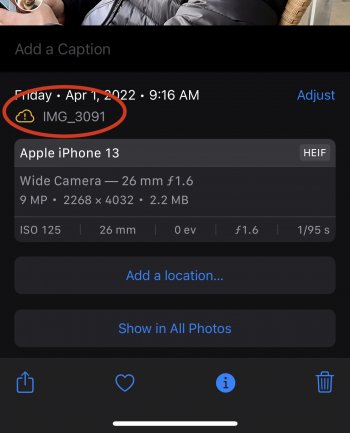Got a tip for us?
Let us know
Become a MacRumors Supporter for $50/year with no ads, ability to filter front page stories, and private forums.
Photo won’t upload to iCloud
- Thread starter AntonisCy
- Start date
- Sort by reaction score
You are using an out of date browser. It may not display this or other websites correctly.
You should upgrade or use an alternative browser.
You should upgrade or use an alternative browser.
Do you have a second Apple device using the same Apple ID and also syncing photos to iCloud?
If so, try AirDropping that image to this second device and see if it manages to unblock whatever's causing the issue.
Nope, only one iPhone.
Have you tried deleting the photo, then restoring it from the Recently Deleted album to see if it will sync then? (I don't know if the upload having failed interferes with this procedure)
Thanks i will try it!
Have you tried deleting the photo, then restoring it from the Recently Deleted album to see if it will sync then? (I don't know if the upload having failed interferes with this procedure)
Tried but still the same. Strange! Photo just wont upload.
Alright, I got two more tricks up my sleeve but then I'm out of ideas:
Trick 1:
Open the photo in Photos, tap on the Share icon, choose Duplicate
See if the duplicate syncs properly
Trick 2:
Note that if the original would be a Live Photo, the duplicate would no longer be a Live Photo with this trick
Open the photo in Photos, tap on the Share icon, choose Save to Files and save it somewhere you can find it
Open the Files app, find and open the photo, tap on the Share icon, choose Save Image
See if the duplicate syncs properly
Trick 1:
Open the photo in Photos, tap on the Share icon, choose Duplicate
See if the duplicate syncs properly
Trick 2:
Note that if the original would be a Live Photo, the duplicate would no longer be a Live Photo with this trick
Open the photo in Photos, tap on the Share icon, choose Save to Files and save it somewhere you can find it
Open the Files app, find and open the photo, tap on the Share icon, choose Save Image
See if the duplicate syncs properly
Trick 2 did the trick 😀Alright, I got two more tricks up my sleeve but then I'm out of ideas:
Trick 1:
Open the photo in Photos, tap on the Share icon, choose Duplicate
See if the duplicate syncs properly
Trick 2:
Note that if the original would be a Live Photo, the duplicate would no longer be a Live Photo with this trick
Open the photo in Photos, tap on the Share icon, choose Save to Files and save it somewhere you can find it
Open the Files app, find and open the photo, tap on the Share icon, choose Save Image
See if the duplicate syncs properly
Thanks for your time and help.
Besides HEIC/HEIF/live pictures and just for the protocol - and because I just run into something related: if the file format extension of your picture doesn’t match certain forms, MR won’t upload it - e.g. like when you have a JPEG but the extension is “.WEBP”... not to mention real .WEBP pictures. 🤓
Probably almost every program or app on Mac or iDevices will display this… and might report it as JPEG - but MR will not accept an upload.
Probably almost every program or app on Mac or iDevices will display this… and might report it as JPEG - but MR will not accept an upload.
Register on MacRumors! This sidebar will go away, and you'll see fewer ads.