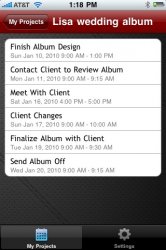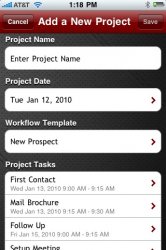Hey Everyone,
We are happy to announce our app Photographer's Workflow is live on the app store! Here is a description about the app, a few screenshots and links.
Here is a link to the app in iTunes: Photographer's Workflow
Photographer's workflow was created to help photographers keep organized and focused on what needs to be done for every job. This is a quick and easy way to create a series of tasks from any client project that will import to Googles online calendar. With just a few taps on your iPhone it will create a series of predefined events on your Google calendar. Simply create a new project, pick your workflow and start date. The app will do the rest and populate your calendar with all of the necessary events you need to finish the job! It’s a great way to stay organized and each project can be customized to fit that specific clients needs. Photographer's workflow is simple to use yet powerful. Think of how many different things you need to do when a new wedding or portrait session are booked. You need to do the paperwork and collect payments, do all of the post production, album design, marketing tasks and many more. With Photographer's workflow all you have to do is name your new project, tap the wedding workflow and in a matter of seconds you will have all of the tasks on your google calendar online. And if you use Google Sync all of this info will also appear on your iPhone native calendar or can show up in your Apple iCal Calendar.
Photographer's workflow comes standard with 5 sample workflows; New Prospect, New Client, Wedding, Portrait and Album sale. You can edit any of these workflows to fit your needs or create as many new workflows as you need. The workflows are all customizable so you can custom fit it to your workflow.
More information can be found on our website at: http://www.appezzy.com
We are happy to announce our app Photographer's Workflow is live on the app store! Here is a description about the app, a few screenshots and links.
Here is a link to the app in iTunes: Photographer's Workflow
Photographer's workflow was created to help photographers keep organized and focused on what needs to be done for every job. This is a quick and easy way to create a series of tasks from any client project that will import to Googles online calendar. With just a few taps on your iPhone it will create a series of predefined events on your Google calendar. Simply create a new project, pick your workflow and start date. The app will do the rest and populate your calendar with all of the necessary events you need to finish the job! It’s a great way to stay organized and each project can be customized to fit that specific clients needs. Photographer's workflow is simple to use yet powerful. Think of how many different things you need to do when a new wedding or portrait session are booked. You need to do the paperwork and collect payments, do all of the post production, album design, marketing tasks and many more. With Photographer's workflow all you have to do is name your new project, tap the wedding workflow and in a matter of seconds you will have all of the tasks on your google calendar online. And if you use Google Sync all of this info will also appear on your iPhone native calendar or can show up in your Apple iCal Calendar.
Photographer's workflow comes standard with 5 sample workflows; New Prospect, New Client, Wedding, Portrait and Album sale. You can edit any of these workflows to fit your needs or create as many new workflows as you need. The workflows are all customizable so you can custom fit it to your workflow.
More information can be found on our website at: http://www.appezzy.com