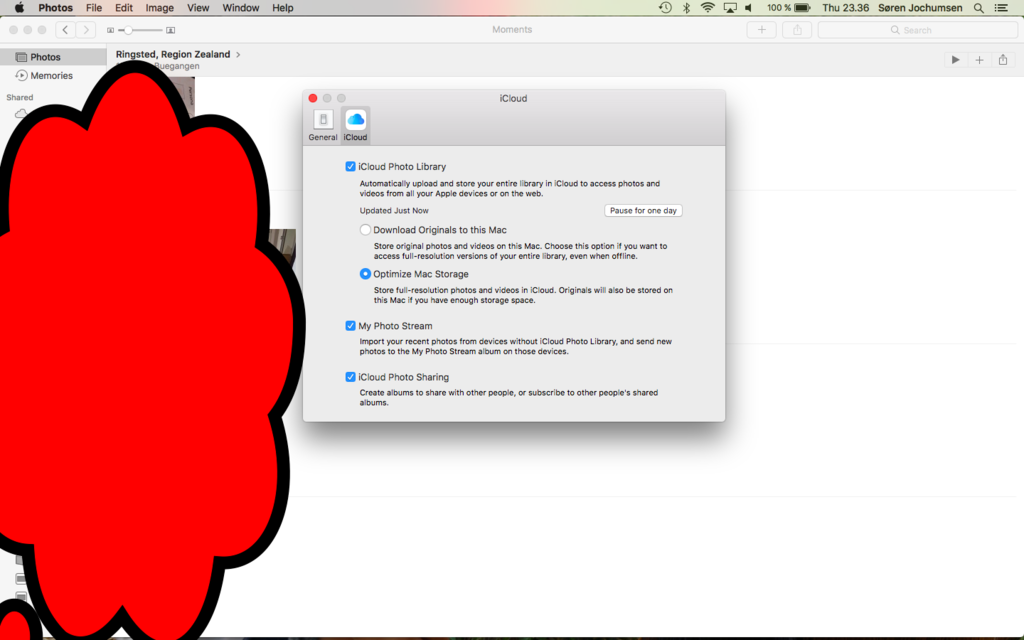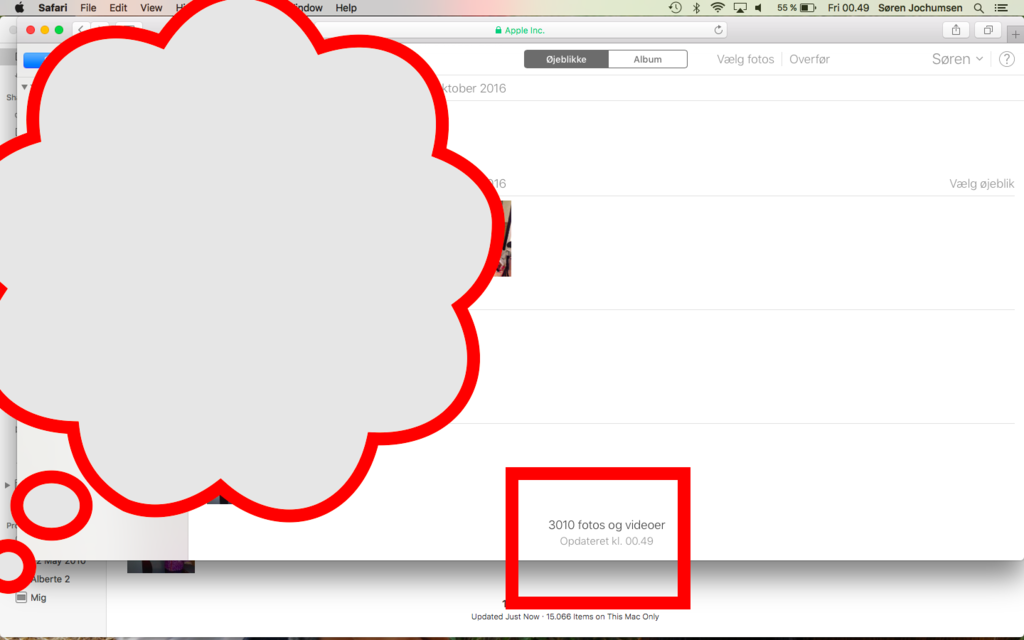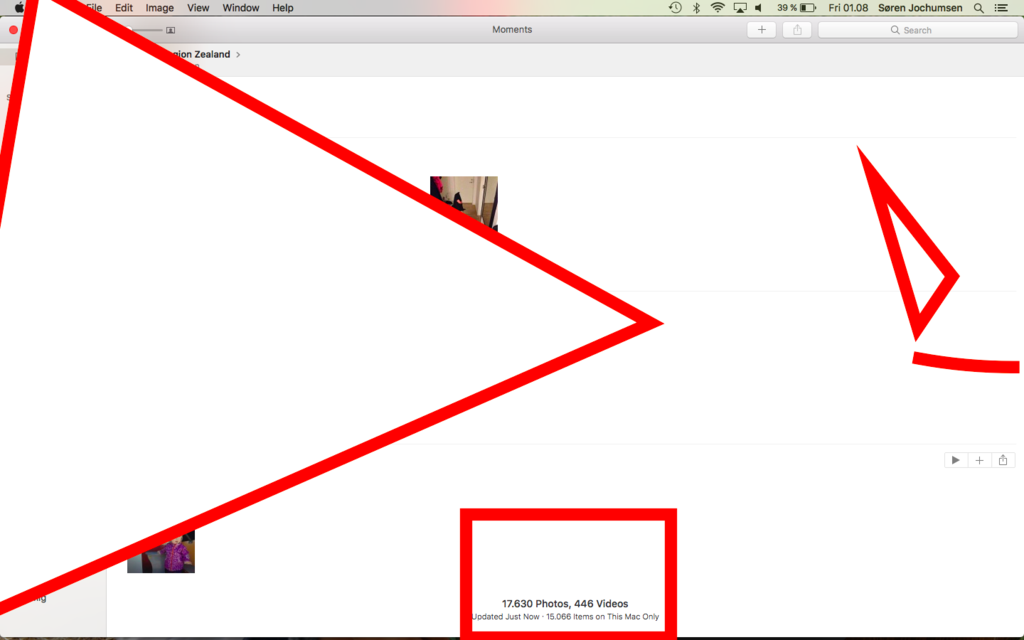Hi all
I am new to the forum, and I have a problem that google, surprisingly, can't answer xD
I have added all my pictures to photos and turned on icloud. The pictures are in Photos (original files are on my time capsule) but are nowhere to be found on icloud.
Can anyone give me an answer to this problem?
Thanks in advance
Søren
ps. sorry if the thread is in the wrong section
I am new to the forum, and I have a problem that google, surprisingly, can't answer xD
I have added all my pictures to photos and turned on icloud. The pictures are in Photos (original files are on my time capsule) but are nowhere to be found on icloud.
Can anyone give me an answer to this problem?
Thanks in advance
Søren
ps. sorry if the thread is in the wrong section