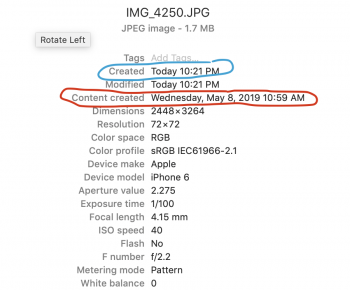So, I have come to realize that something in the makeup of my Photos app has been corrupted or damaged in some way. For a while, the Photos app has not been reading photo EXIF data properly. This makes all imported photos come in under the wrong dates.
I found a suggestion on the Apple Community forum that said to check whether it was a system-wide issue or not by creating a new user and trying to import images to Photos there. I did this and the Photos app in this new user account is reading the EXIF correctly. So, something is wrong with the app specifically in relation to my user profile.
How can I essentially reset or reinstall Photos in order to get rid of whatever has gone wrong? I have tried library repair but it does not seem to have done the trick. I have read that I can manually remove some cache files and the like but I am not savvy enough with coding and the file names to know what to look for.
I am aware that Photos is embedded in the OS but I have just updated to Catalina and the problem remains. Do I need to do an entire fresh OS install for app data to be reset? If at all possible, I would like to avoid this because of the huge amount of time required and because I would have to set the computer up like new and I have a lot of settings I would like to keep in place.
Any thoughts?
I have included a screenshot of a photo file to show that the EXIF data is there. For this specific photo, when I import to Photos, it is listed as being taken on today's date (the blue) instead of the date it was actually taken (red). Photos just has stopped using the original date for some reason.
I found a suggestion on the Apple Community forum that said to check whether it was a system-wide issue or not by creating a new user and trying to import images to Photos there. I did this and the Photos app in this new user account is reading the EXIF correctly. So, something is wrong with the app specifically in relation to my user profile.
How can I essentially reset or reinstall Photos in order to get rid of whatever has gone wrong? I have tried library repair but it does not seem to have done the trick. I have read that I can manually remove some cache files and the like but I am not savvy enough with coding and the file names to know what to look for.
I am aware that Photos is embedded in the OS but I have just updated to Catalina and the problem remains. Do I need to do an entire fresh OS install for app data to be reset? If at all possible, I would like to avoid this because of the huge amount of time required and because I would have to set the computer up like new and I have a lot of settings I would like to keep in place.
Any thoughts?
I have included a screenshot of a photo file to show that the EXIF data is there. For this specific photo, when I import to Photos, it is listed as being taken on today's date (the blue) instead of the date it was actually taken (red). Photos just has stopped using the original date for some reason.