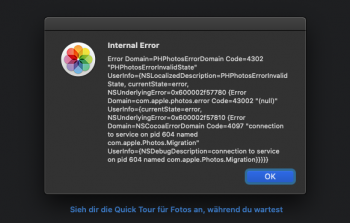Its at least trying to migrate after I renamed my library... Let's hope it's actually doing it this time. Thanks for the hint

If it is trying to migrate, most likely will. Let's hope for the best. Enjoy your Catalina experience.
Some issues that made me downgrade back to Mojave were:
1. Major issue with Launchpad where apps installed from outside App Store do not reflect. On top of that, if you reset launchpad, the apps you installed from MAS will disappear from Launchpad too. Only Apple apps will remain in LP then. Meanwhile, all apps work perfectly well from Applications folder.
This was one major issue that made me go back.
2. Sometimes it would seem that system (Finder, maybe) would not perform the operation I just commanded it to.
3. Some apps were not working, namely Illustrator CC. I could bypass it with Affinity Designer though.
4. Another major issue is with keyboard language. If you are going for a fresh install, you may face some difficulty depending on your region. Even though I selected another, the installation was done in British English region and language preference, meaning that a character in my password was not recognised and I had to change my Apple ID password to accommodate the character, after close to 30 minutes of thinking what all could be going on. Clearly, buggy and beta 1 at its prime.

Overall, seems to be a buggy beta 1 but felt noticeably better and faster (read more responsive) than Mojave on my MBA 2017. I like where this is headed.