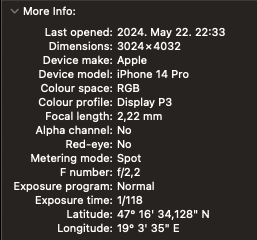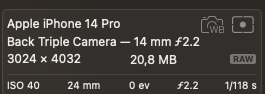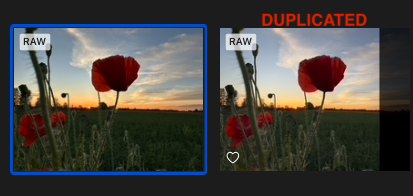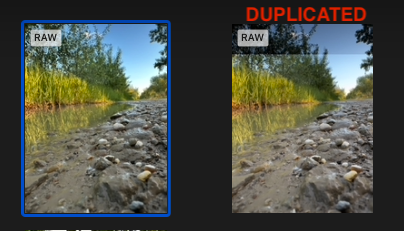Hi Everybody!
I have a very frustrating issue with photos app! I am trying to edit the RAW photos with the built in Photos app, and if i open the photo for editing there will be a black line in tghe 1/4-th of the image! If i am trying to export the unmodified original, the problem stands there too! I have tried to restart the computer, but i don't know why is the app doing this! I've attached a photo from the issue! The Mac is a 2015 Early MacBook Pro with MacOS Monterey! I haven't seen this before! Can anybody help with this?
Thanks
I have a very frustrating issue with photos app! I am trying to edit the RAW photos with the built in Photos app, and if i open the photo for editing there will be a black line in tghe 1/4-th of the image! If i am trying to export the unmodified original, the problem stands there too! I have tried to restart the computer, but i don't know why is the app doing this! I've attached a photo from the issue! The Mac is a 2015 Early MacBook Pro with MacOS Monterey! I haven't seen this before! Can anybody help with this?
Thanks