If I set a photo as a background image from the Photos App, the quality is degraded.
For eg. a super high quality 5000x3000 13MB gradient image looks color banded when done in this way. But if it's set a background image from the file itself in Finder, it's perfect.
What am I doing wrong here?
[doublepost=1513539501][/doublepost]Proper
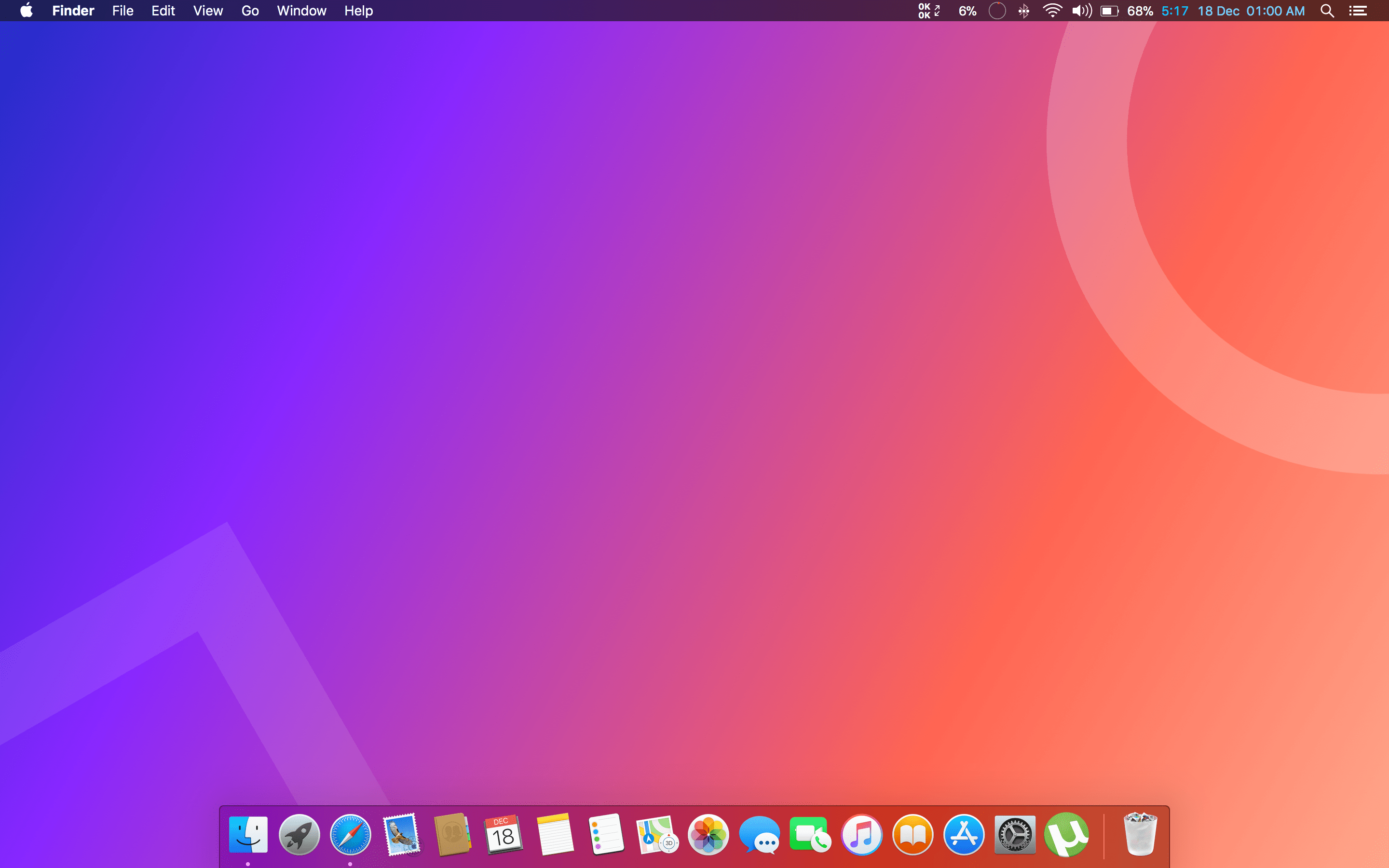
Color Banded
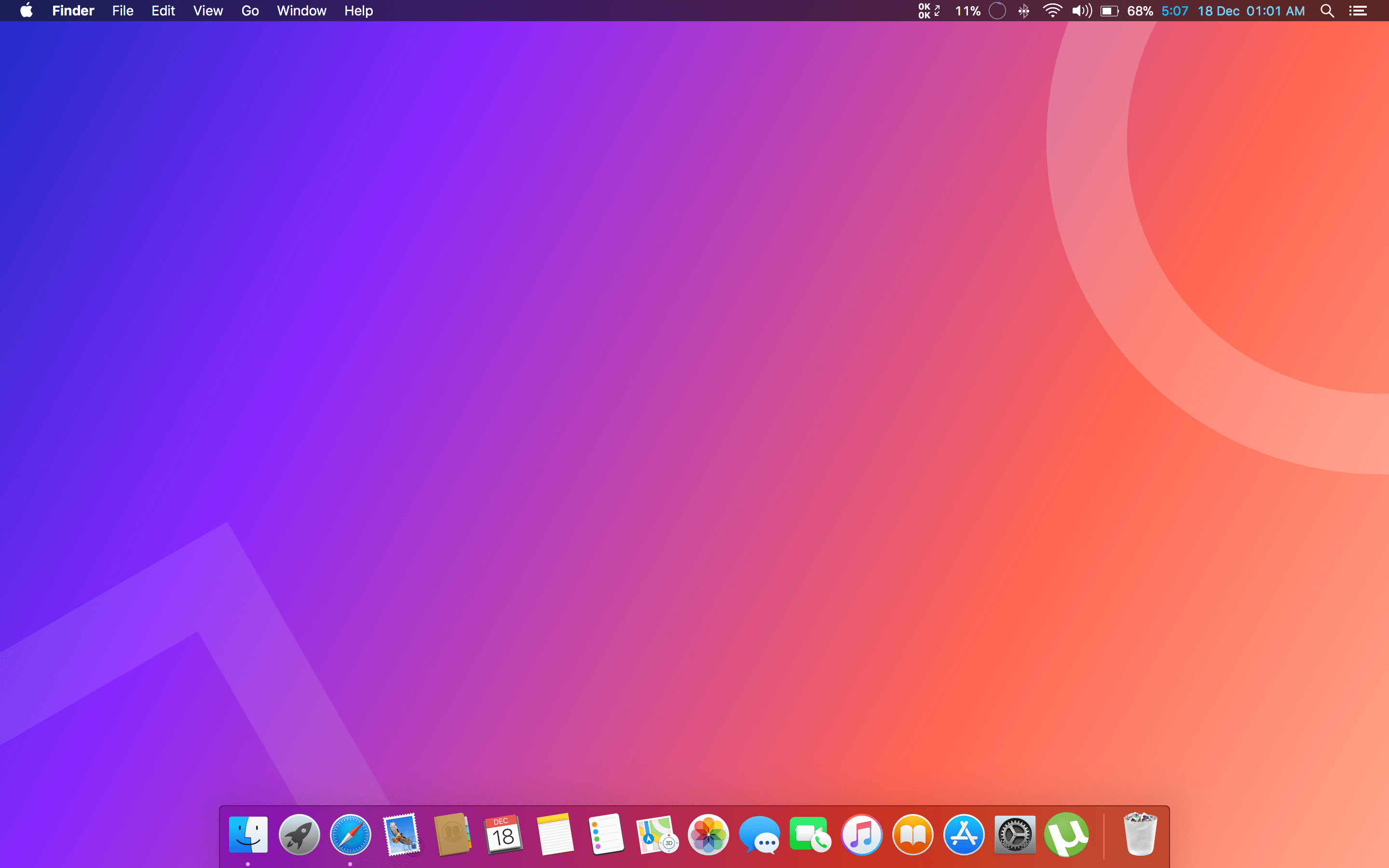
For eg. a super high quality 5000x3000 13MB gradient image looks color banded when done in this way. But if it's set a background image from the file itself in Finder, it's perfect.
What am I doing wrong here?
[doublepost=1513539501][/doublepost]Proper
Color Banded

